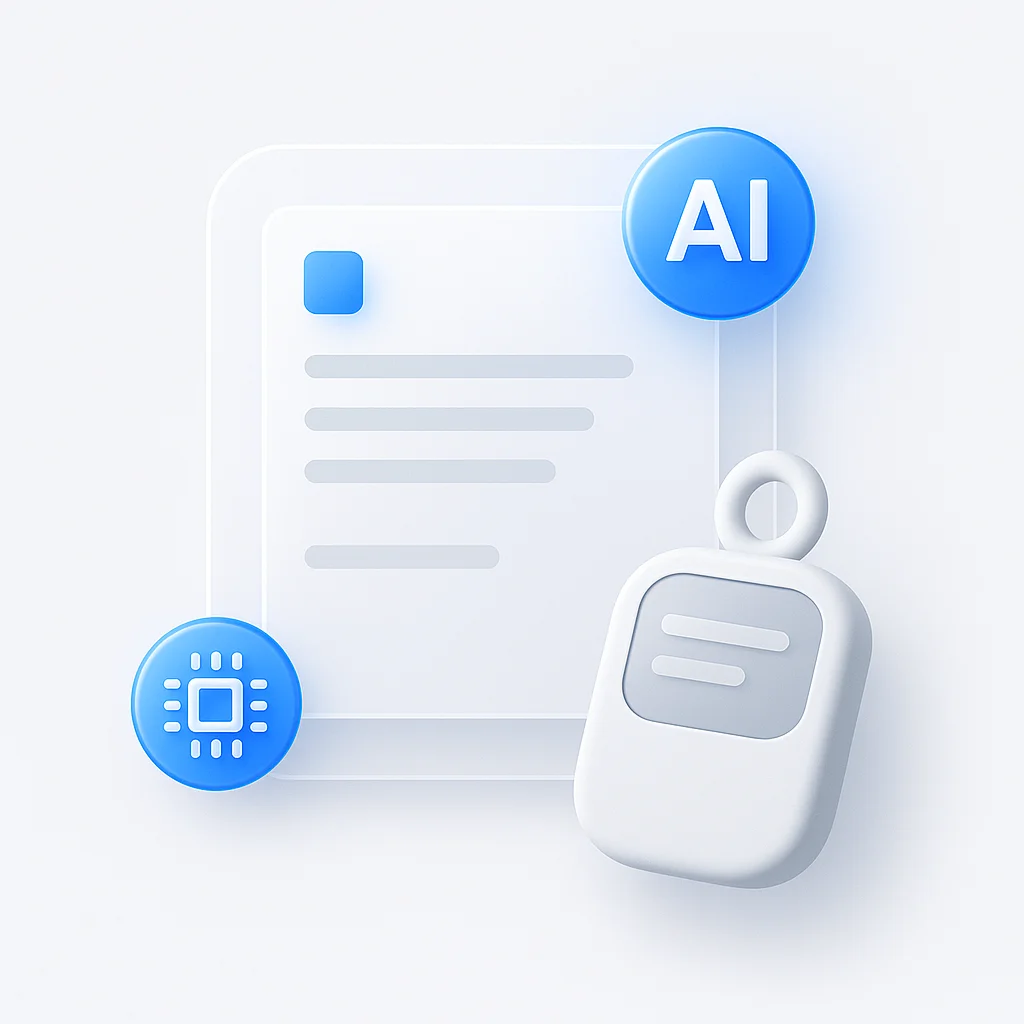Top 12 Meeting Recorder Apps 2025

Erinnern Sie sich an das wichtige Meeting, bei dem Sie wie wild gekritzelt haben, sich aber trotzdem hinterher verloren fühlten? Wir waren alle schon einmal da. Aber keine Angst, liebe Meetingteilnehmer! Die Ära des hektischen Mitschreibens und vergessener Aufgaben ist vorbei.
Top Meeting Recorder Software auf einen Blick
| App | Aufnahme | Transkription | Notizen | Preisgestaltung |
|---|---|---|---|---|
| ScreenApp | Ja | KI | KI | Kostenlos/$15 |
| Otter.ai | Ja | KI | Nein | Kostenlos/$8 |
| Zoom | Ja | Basic | Nein | Kostenlos/$15 |
| Google Meet | Ja | Basic | Nein | Kostenlos |
| Microsoft Teams | Ja | Bezahlt | Nein | Kostenlos/$5 |
| Evernote | Ja | Nein | Ja | Kostenlos/$8 |
| Rev | Nein | Menschlich | Nein | Pay/Min |
| Loom | Ja | KI | Ja | Kostenlos/$9 |
| TapeACall | Ja | Bezahlt | Nein | Kostenlos/$10 |
| Hi-Q MP3 Recorder | Ja | Nein | Nein | Kostenlos/IAP |
| Sonocent Audio Recorder | Ja | Nein | Ja | Kostenlos/$5 |
| Luma AI | Bezahlt | KI | KI | Kostenlos/$15 |
Einführung
Effektive Kommunikation und Zusammenarbeit sind der Schlüssel zum Erfolg. Meetings spielen in diesem Prozess eine entscheidende Rolle, indem sie den Informationsaustausch, das Brainstorming und die Entscheidungsfindung erleichtern. Bei vollen Terminkalendern und komplexen Informationen kann es jedoch schwierig sein, sich jedes Detail und jede Aufgabe zu merken. Hier kommen Meeting-Recorder-Apps ins Spiel, die eine leistungsstarke Lösung bieten, um wichtige Details zu erfassen und sicherzustellen, dass nichts verloren geht.
Vorteile der Verwendung einer Meeting-Recorder-App
Meeting-Recorder-Apps bieten eine Vielzahl von Vorteilen für Einzelpersonen und Teams gleichermaßen, darunter:
- Genauigkeit und Vollständigkeit: Erfassen Sie jedes gesprochene Wort, um sicherzustellen, dass keine wichtigen Informationen verpasst werden.
- Verbesserte Zusammenarbeit: Teilen Sie Aufzeichnungen mit Teammitgliedern, die nicht am Meeting teilnehmen konnten oder eine Auffrischung benötigen.
- Gesteigerte Produktivität: Beseitigen Sie die Notwendigkeit detaillierter Notizen, sodass sich die Teilnehmer auf die Diskussion konzentrieren können.
- Verbessertes Erinnerungsvermögen: Greifen Sie einfach auf wichtige Punkte und Entscheidungen zurück, die während des Meetings getroffen wurden.
- Aufgabenverfolgung: Ziehen Sie die Teilnehmer zur Rechenschaft und verfolgen Sie den Fortschritt bei den Aufgaben.
- Barrierefreiheit: Greifen Sie jederzeit und überall von jedem Gerät aus auf Aufzeichnungen zu.
- Verbesserte Transparenz: Stellen Sie sicher, dass alle auf dem gleichen Stand sind und Zugriff auf die gleichen Informationen haben.
Faktoren, die bei der Auswahl einer Meeting-Recorder-App zu berücksichtigen sind
Bei der Vielzahl der verfügbaren Meeting-Recorder-Apps kann die Auswahl der richtigen für Ihre Bedürfnisse überwältigend sein. Hier sind einige wichtige Faktoren, die Sie berücksichtigen sollten:
- Funktionen: Zu den wesentlichen Funktionen gehören die Aufnahme von Audio und Videos, die Transkription, Notizen, die Verwaltung von Aufgaben und die Integration mit anderen Tools.
- Benutzerfreundlichkeit: Die App sollte sowohl für die Aufnahme als auch für die Wiedergabe intuitiv und benutzerfreundlich sein.
- Sicherheit: Stellen Sie sicher, dass die App eine sichere Aufnahme-Speicherung und Datenverschlüsselung bietet.
- Preis: Berücksichtigen Sie Ihr Budget und wählen Sie einen Plan, der Ihren Bedürfnissen entspricht.
- Plattformkompatibilität: Wählen Sie eine App, die mit Ihren Geräten und Betriebssystemen kompatibel ist.
- Benutzerbewertungen und -bewertungen: Recherchieren Sie das Feedback der Benutzer, um Einblicke in die Leistung und Zuverlässigkeit der App zu erhalten.
Dieser umfassende Leitfaden untersucht 12 der besten Meeting-Recorder-Apps des Jahres 2025, die eine Reihe von Funktionen, Budgets und Plattformen abdecken. Wir vergleichen wichtige Aspekte wie Funktionalität, Benutzerfreundlichkeit, Preisgestaltung und Integrationsmöglichkeiten.
Machen Sie sich bereit, sich vom Chaos zu verabschieden und eine Welt voller fokussierter Diskussionen, wirkungsvoller Ergebnisse und kollaborativer Erfolge zu begrüßen!
Die Top 12 Meeting Recorder Software für 2025
Hier ist eine detaillierte Aufschlüsselung jeder App, einschließlich der wichtigsten Funktionen, Stärken, Schwächen, Preise, Plattformen, Benutzerbewertungen und -bewertungen:
1. ScreenApp
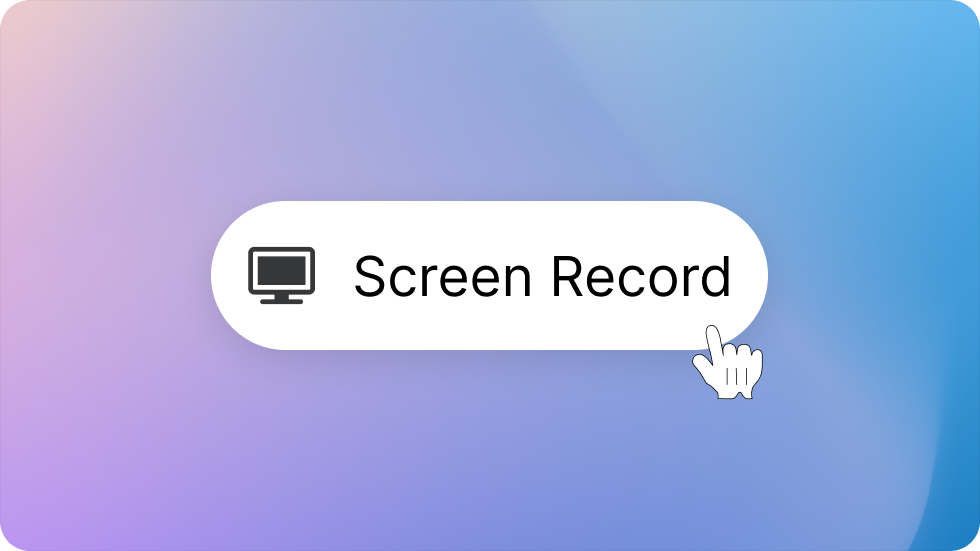
ScreenApp ist ein webbasierter Meeting-Aufzeichnungsrecorder mit integrierten KI-Funktionen wie Transkription, Suche, Zusammenfassung und Notizen. Ziel dieser Rezension ist es, eine umfassende Analyse ihrer Stärken, Schwächen und Eignung für verschiedene Benutzer zu geben.
Hauptmerkmale:
- Meeting-Aufzeichnung: Erfassen Sie Ihre Meetings mit oder ohne Audio in verschiedenen Auflösungen und Bildraten.
- KI-gestützte Transkription: Erstellen Sie durchsuchbare Transkripte Ihrer Aufnahmen, um Informationen einfach zu referenzieren und abzurufen.
- Videozusammenfassung: Heben Sie automatisch wichtige Punkte und Erkenntnisse aus Ihren Videos hervor und sparen Sie so Zeit und Mühe.
- Automatische KI-Notizen: Erstellen Sie intelligente Notizen basierend auf Ihren Aufzeichnungen, die wichtige Details und Aufgaben erfassen.
- KI fragen: Ein leistungsstarkes Tool, um Ihren Aufzeichnungen Fragen zu stellen. So, als würden Sie mit jemandem sprechen, der die Videos für Sie angesehen hat
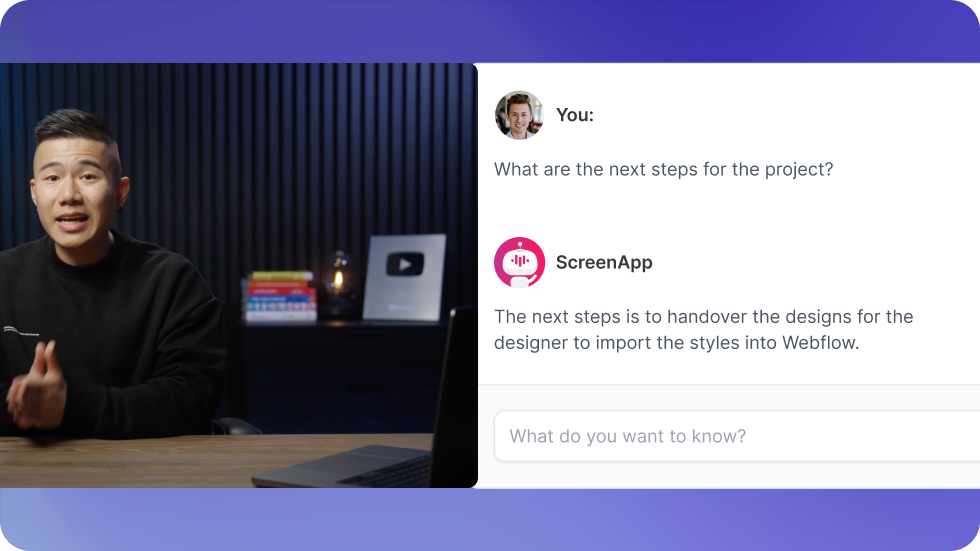
Stärken:
- Benutzerfreundlichkeit: Die intuitive Benutzeroberfläche von ScreenApp macht es auch für nicht-technische Benutzer zugänglich.
- Leistungsstarke Transkriptionsfunktionen: Die KI-Transkriptionsfunktion ist sehr genau und effizient, wodurch im Vergleich zur manuellen Transkription erheblich Zeit gespart wird.
- Workflow-Integration: Die Möglichkeit, sich nahtlos in beliebte Tools zu integrieren, verbessert die Produktivität und rationalisiert Prozesse.
- Erschwingliche Pläne: Sowohl Einzel- als auch Teampläne bieten ein gutes Preis-Leistungs-Verhältnis und sind somit eine kostengünstige Lösung für eine Reihe von Benutzern.
Schwächen:
- Begrenzte Videobearbeitungsfunktionen: Während ScreenApp grundlegende Trimm- und Anmerkungstools bietet, fehlen im Vergleich zu spezieller Videobearbeitungssoftware erweiterte Bearbeitungsfunktionen.
- Noch in der Entwicklung: Einige Funktionen befinden sich möglicherweise noch in der Beta-Phase oder in der Entwicklung, mit dem Potenzial für gelegentliche Fehler und Schluckaufe.
Preisgestaltung:
- Kostenloser Plan: Enthält grundlegende Aufnahme- und eingeschränkte Transkriptionsfunktionen.
- Bezahlte Pläne: Beginnen bei 15 US-Dollar pro Benutzer/Monat und bieten zusätzliche Funktionen wie unbegrenzte Aufnahmen, längeren Speicher und erweiterte Transkriptionsfunktionen.
Unterstützte Plattformen:
- Webanwendung, die von jedem Browser aus zugänglich ist.
- Chrome-Erweiterung für schnelle und einfache Bildschirmaufnahmen.
- Desktop-Anwendungen für macOS und Windows.
Benutzerbewertungen:
ScreenApp erfreut sich auf verschiedenen Bewertungsplattformen einer hohen Durchschnittsbewertung von 4,8 von 5 Sternen, was auf eine allgemeine Benutzerzufriedenheit hindeutet.
Am besten geeignet für:
- Einzelpersonen: Inhaltsersteller, Pädagogen, Trainer, Remote-Mitarbeiter und alle, die Bildschirmaufnahmen mit KI-gestützter Unterstützung erfassen und freigeben müssen.
- Teams: Unternehmen, die nach einem kollaborativen Bildschirmaufzeichnungs- und Wissensmanagement-Tool suchen, um die Kommunikation und Workflow-Effizienz zu verbessern.
Persönliche Empfehlung:
ScreenApp ist ein wertvolles Tool für alle, die häufig Bildschirmaufnahmen verwenden und Wert auf Genauigkeit, Komfort und nahtlose Integration in bestehende Workflows legen. Seine Stärken überwiegen seine aktuellen Einschränkungen, was es zu einer lohnenden Wahl für Einzelpersonen und Teams macht, die eine einfach zu bedienende und effiziente Bildschirmaufzeichnungslösung suchen. Für Benutzer, die erweiterte Videobearbeitungsfunktionen benötigen, ist jedoch möglicherweise zusätzliche Software erforderlich.
2. Otter.ai
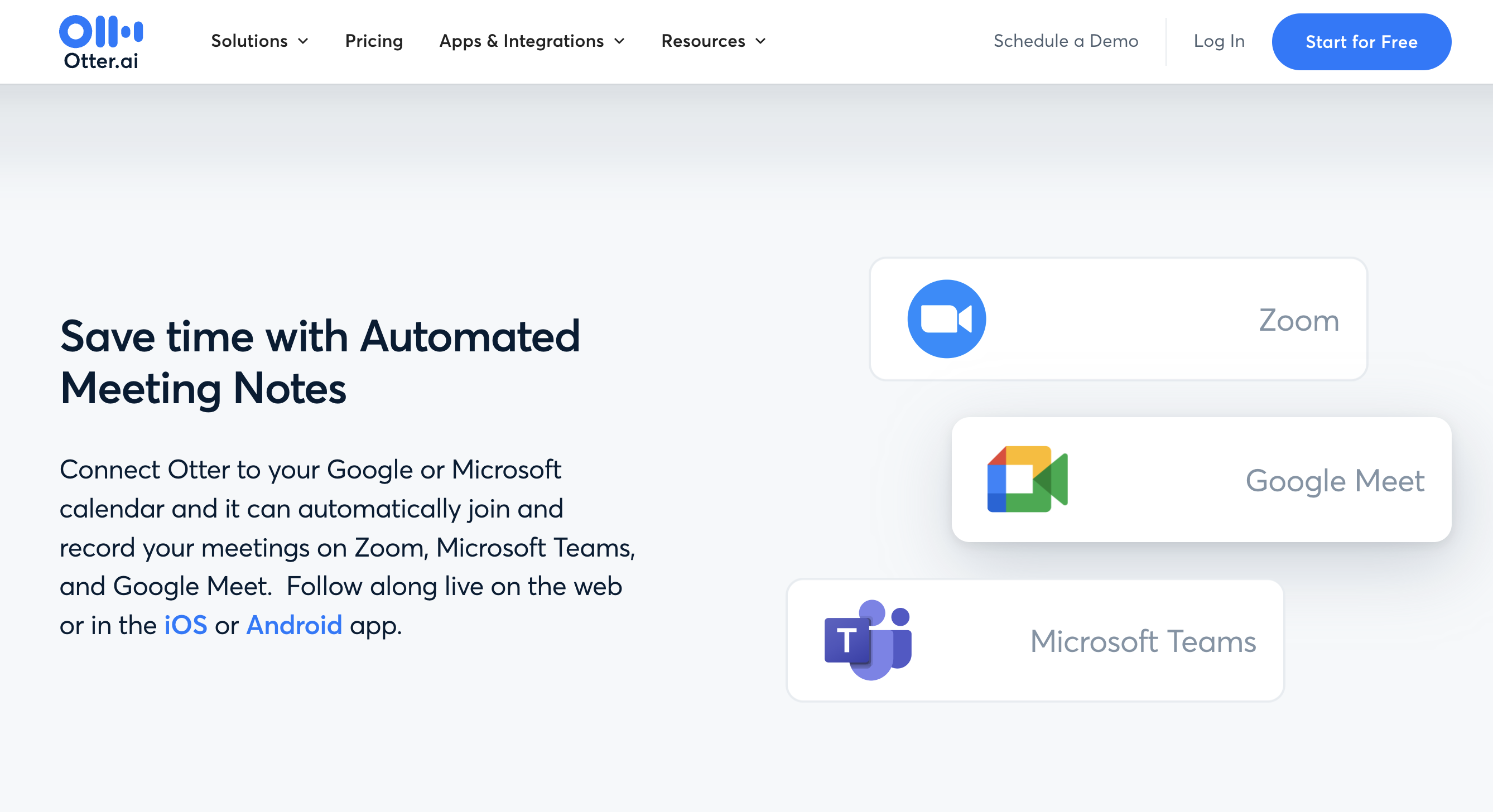
Otter.ai ist ein Cloud-basiertes Transkriptionstool, das KI nutzt, um Audioaufnahmen mühelos in durchsuchbaren Text umzuwandeln. Diese Rezension befasst sich mit den wichtigsten Funktionen, Stärken, Schwächen, Preisen und Plattformen, um Ihnen zu helfen, festzustellen, ob es die richtige Lösung für Ihre Bedürfnisse ist.
Hauptmerkmale:
- Echtzeit-Transkription: Erhalten Sie sofortige Transkripte, während Sie Besprechungen, Interviews, Vorträge oder jedes Audiogespräch aufzeichnen.
- Sprechererkennung: Otter unterscheidet und kennzeichnet automatisch verschiedene Sprecher, wodurch Transkripte leichter zu verfolgen sind.
- Stichwortsuche: Finden Sie schnell bestimmte Informationen in Ihren Transkripten, indem Sie nach Stichwörtern oder Phrasen suchen.
- Cloud-Speicher: Speichern Sie Ihre Aufnahmen und Transkripte sicher in der Cloud, um von jedem Gerät aus einfach darauf zuzugreifen.
- Integrationen: Synchronisieren Sie Otter mit Ihren Kalender- und E-Mail-Apps, um Aufnahmen aus diesen Quellen automatisch zu transkribieren.
Stärken:
- Hochgenaue Transkription: Otter bietet eine beeindruckende Genauigkeit, selbst in anspruchsvollen Audio-Umgebungen mit mehreren Sprechern oder Hintergrundgeräuschen.
- Benutzerfreundliche Oberfläche: Die intuitive Benutzeroberfläche macht das Navigieren in Transkripten und die Nutzung von Funktionen für Benutzer aller technischen Niveaus zum Kinderspiel.
- Mobile App verfügbar: Transkribieren Sie Aufnahmen und greifen Sie bequem unterwegs mit der iOS- und Android-App darauf zu.
Schwächen:
- Einschränkungen des kostenlosen Plans: Der kostenlose Plan bietet nur 600 Minuten Transkription pro Monat und verfügt nicht über erweiterte Funktionen wie Sprecherdiarisierung und benutzerdefinierte Vokabulare.
- Preis für große Teams: Bezahlte Pläne können für Teams mit mehreren Mitgliedern teuer werden, insbesondere im Vergleich zu einigen Mitbewerbern.
Preisgestaltung:
- Kostenloser Plan: 600 Minuten Transkription pro Monat, grundlegende Funktionen.
- Pro-Plan: 8,33 US-Dollar pro Benutzer/Monat, unbegrenzte Transkription, Sprecherdiarisierung, benutzerdefinierte Vokabulare.
- Enterprise-Plan: Kundenspezifische Preise für größere Teams, zusätzliche Funktionen und Sicherheitsoptionen.
Unterstützte Plattformen:
- Web-App, die von jedem Browser aus zugänglich ist.
- Mobile Apps für iOS und Android.
Benutzerbewertungen:
Otter.ai erfreut sich positiver Benutzerbewertungen mit einer durchschnittlichen Bewertung von 4,7 von 5 Sternen im App Store und 4,3 von 5 Sternen bei Google Play. Benutzer loben die Genauigkeit, Benutzerfreundlichkeit und mobile Zugänglichkeit.
Am besten geeignet für:
- Einzelpersonen: Journalisten, Studenten, Forscher, Remote-Mitarbeiter oder alle, die regelmäßig Audioaufnahmen transkribieren müssen.
- Kleine Teams: Unternehmen, die nach einer effizienten und genauen Lösung für die Transkription von Meetings, Interviews und Telefonkonferenzen suchen.
- Inhaltsersteller: Podcaster, Videoeditoren und andere Ersteller, die Audio für die Inhaltsproduktion transkribieren müssen.
Persönliche Empfehlung:
Otter.ai ist ein leistungsstarkes und benutzerfreundliches Tool für alle, die genaue und leicht durchsuchbare Transkripte benötigen. Seine Stärke bei der Echtzeit-Transkription und der Sprecheridentifizierung macht es besonders nützlich für Meetings und Diskussionen. Die Einschränkungen des kostenlosen Plans und die Preise für große Teams sollten jedoch berücksichtigt werden, bevor Sie sich für einen kostenpflichtigen Plan entscheiden.
3. Zoom
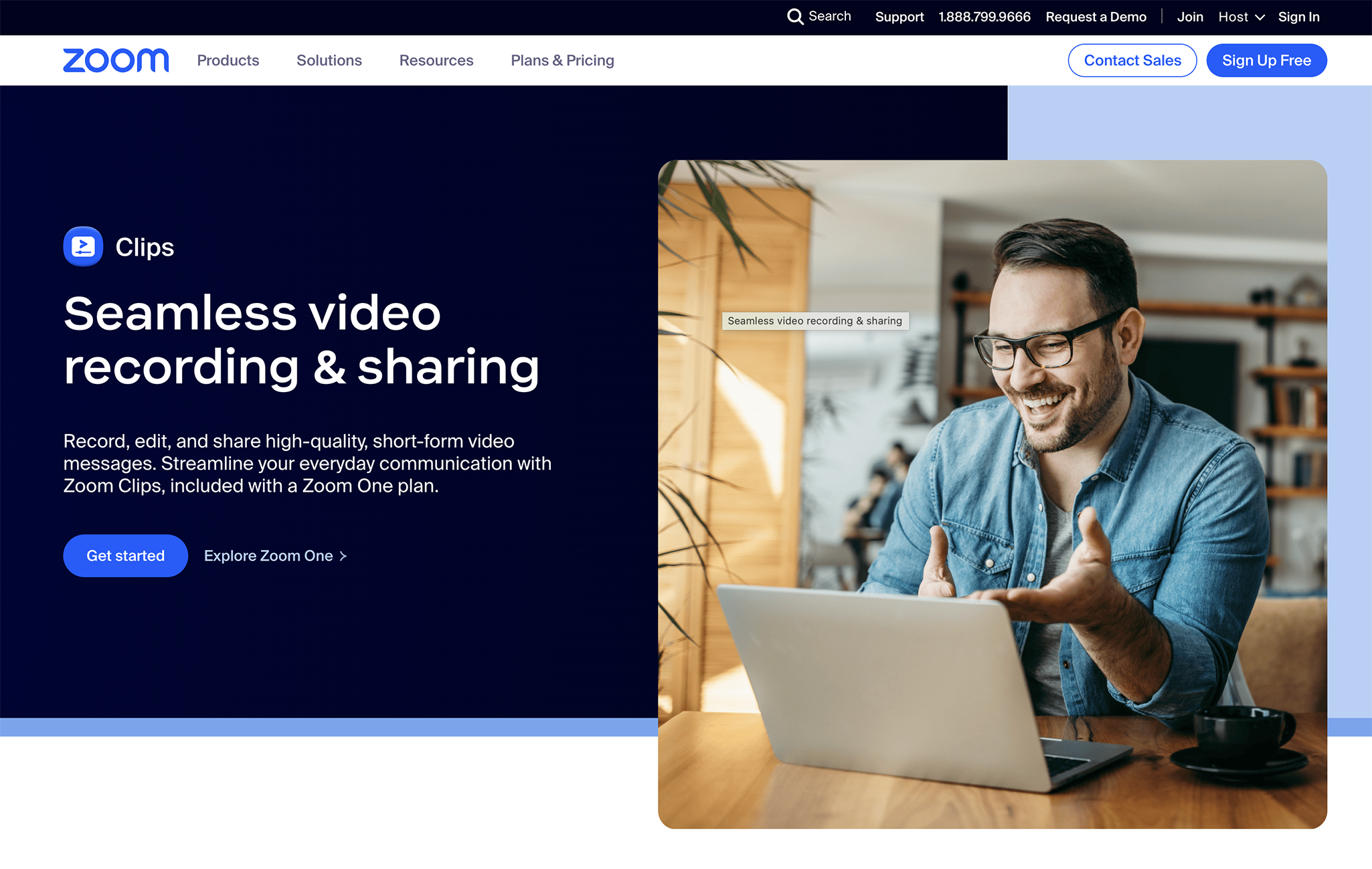
Zoom bietet ein integriertes Aufzeichnungstool, das direkt in seine Videokonferenzplattform integriert ist. Diese Rezension bietet einen umfassenden Überblick über die Funktionen, Stärken, Schwächen, Preise und die Eignung für verschiedene Benutzer.
Hauptmerkmale:
- Integrierte Aufzeichnung: Nehmen Sie Zoom-Meetings und -Webinare lokal oder in der Cloud mit Optionen nur für Audio oder für Audio und Video auf.
- Cloud-Aufzeichnungsspeicher: Bezahlte Pläne beinhalten Cloud-Speicher für aufgezeichnete Meetings, auf die von jedem Gerät aus zugegriffen werden kann.
- Transkription: Erstellen Sie durchsuchbare Transkripte von Aufnahmen, um innerhalb der Zoom-Plattform einfach darauf zu verweisen und zu suchen.
- Bildschirmfreigabe: Teilen Sie Ihren Bildschirm oder bestimmte Anwendungen während der Aufnahmen, um die Klarheit und den Kontext zu erhöhen.
Stärken:
- Benutzerfreundlichkeit: Das Aufzeichnen und Zugreifen auf Aufzeichnungen ist in der vertrauten Zoom-Oberfläche unkompliziert und intuitiv.
- Nahtlose Integration: Das Aufzeichnungstool lässt sich nahtlos in Zoom-Meetings integrieren, sodass keine separate Aufzeichnungssoftware erforderlich ist.
- Erschwinglich für einzelne Benutzer: Der kostenlose Plan und die kostenpflichtigen Pläne der unteren Preisklasse bieten einzelne Benutzern ausreichend Aufzeichnungsfunktionen zu einem vernünftigen Preis.
Schwächen:
- Eingeschränkte Transkriptionsfunktionen: Die automatische Transkriptionsfunktion ist nur in Englisch verfügbar und verfügt nicht über erweiterte Funktionen wie Sprecheridentifizierung oder benutzerdefiniertes Vokabular.
- Kein Audioexport: Das Exportieren von Audioaufnahmen in Formaten wie MP3 oder WAV ist nicht möglich, was die Freigabe und Flexibilität einschränkt.
- Funktioniert nur mit Zoom: Aufnahmen sind exklusiv für die Zoom-Plattform bestimmt und können nicht mit anderen Anwendungen oder Plattformen verwendet werden.
- Teuer für große Teams: Pläne mit höherer Preisstufe mit erhöhtem Speicherplatz und Teilnehmerlimits können für große Teams im Vergleich zu eigenständigen Aufzeichnungslösungen teuer werden.
Preisgestaltung:
- Kostenloser Plan: Bis zu 40 Minuten lokale Aufnahme pro Meeting.
- Pro-Plan: 14,99 US-Dollar pro Monat, Cloud-Speicher, bis zu 100 Teilnehmer, automatisierte Transkription.
- Business-Plan: 19,99 US-Dollar pro Monat, zusätzliche Funktionen wie Aufzeichnungsverwaltung und benutzerdefiniertes Branding.
- Enterprise-Plan: Kundenspezifische Preise für größere Teams und erweiterte Funktionen.
Unterstützte Plattformen:
- Web-App, die von jedem Browser aus zugänglich ist.
- Desktop-Anwendungen für macOS und Windows.
- Mobile Apps für iOS und Android.
Benutzerbewertungen:
Die Zoom-Aufzeichnung erhält allgemein positive Bewertungen mit einer durchschnittlichen Bewertung von 4,4 von 5 Sternen auf Trustpilot. Benutzer schätzen die Benutzerfreundlichkeit, die Integration mit Zoom-Meetings und die Erschwinglichkeit für den individuellen Gebrauch.
Am besten geeignet für:
- Einzelne Benutzer: Fachleute, die gelegentlich Zoom-Meetings für den persönlichen Gebrauch oder die gemeinsame Nutzung innerhalb kleiner Teams aufzeichnen müssen.
- Kleine Teams: Unternehmen mit begrenztem Bedarf an umfangreichen Aufzeichnungsfunktionen und Cloud-Speicher, die hauptsächlich Meetings innerhalb der Zoom-Plattform abhalten.
Persönliche Empfehlung:
Das integrierte Aufzeichnungstool von Zoom bietet eine bequeme und erschwingliche Lösung für grundlegende Aufzeichnungsanforderungen innerhalb des Zoom-Ökosystems. Seine Einschränkungen in Bezug auf Transkription, Audioexport, Plattformkompatibilität und Skalierbarkeit für große Teams können es jedoch für anspruchsvollere Benutzer weniger geeignet machen. Erwägen Sie alternative Aufzeichnungslösungen, wenn Sie erweiterte Funktionen, plattformübergreifende Kompatibilität oder Audioexportoptionen benötigen.
4. Google Meet

Google Meet bietet eine integrierte Aufzeichnungsfunktion zum Erfassen von Videokonferenzen und Veranstaltungen. Diese Rezension befasst sich mit den Funktionen, Stärken, Schwächen, Preisen und der Eignung, um Ihnen bei der Entscheidung zu helfen, ob sie Ihren Aufzeichnungsanforderungen entspricht.
Hauptmerkmale:
- Integrierte Aufzeichnung: Nehmen Sie Google Meet-Meetings und -Webinare lokal oder in der Cloud mit Optionen nur für Audio oder für Audio und Video auf.
- Cloud-Aufzeichnungsspeicher: Bezahlte Pläne beinhalten Cloud-Speicher für aufgezeichnete Meetings, auf die von jedem Gerät aus zugegriffen werden kann.
- Transkription: Erstellen Sie durchsuchbare Transkripte von Aufnahmen, um innerhalb der Google-Umgebung einfach darauf zu verweisen und zu suchen.
- Live-Untertitel: Zeigen Sie während Meetings Text-Live-Untertitel an, um die Barrierefreiheit und die Nachverfolgung zu verbessern.
Stärken:
- Kostenlos für Google Workspace-Nutzer: Jeder mit einem Google Workspace-Konto profitiert von unbegrenzten Aufzeichnungen mit Cloud-Speicher, was es für Teams und Organisationen leicht zugänglich macht.
- Einfach zu bedienen: Das Aufzeichnen und Zugreifen auf Aufzeichnungen ist innerhalb der vertrauten Google Meet-Oberfläche unkompliziert.
- Nahtlose Integration: Das Aufzeichnungstool lässt sich nahtlos in Google Kalender integrieren und verknüpft Aufzeichnungen automatisch mit relevanten Ereignissen.
- Live-Untertitel: Die Live-Untertitel verbessern die Barrierefreiheit von Meetings und das Echtzeitverständnis für Teilnehmer mit Hörbeeinträchtigungen.
Schwächen:
- Eingeschränkte Transkriptionsfunktionen: Ähnlich wie bei Zoom unterstützt die automatische Transkriptionsfunktion nur Englisch und verfügt nicht über erweiterte Funktionen wie Sprecheridentifizierung oder benutzerdefiniertes Vokabular.
- Aufzeichnungen sind nicht offline zugänglich: Cloud-Aufzeichnungen können nicht für den Offline-Zugriff heruntergeladen werden, was die Nutzung einschränkt, wenn keine Internetverbindung verfügbar ist.
- Funktioniert nur mit Google: Aufzeichnungen sind exklusiv für das Google-Ökosystem bestimmt und können nicht einfach mit anderen Plattformen geteilt oder verwendet werden.
Preisgestaltung:
- Kostenlos mit Google Workspace: Unbegrenzte Aufzeichnungen mit Cloud-Speicher für kostenpflichtige Workspace-Pläne.
- Individuelle Google One-Pläne: 6 US-Dollar pro Monat, 100 GB Speicherplatz, zusätzliche Vorteile wie längere Videoanrufe in Meet.
Unterstützte Plattformen:
- Web-App, die von jedem Browser aus zugänglich ist.
- Chrome-Erweiterung für schnellen und einfachen Aufzeichnungsstart.
- Mobile Apps für iOS und Android.
Benutzerbewertungen:
Die Google Meet-Aufzeichnung erhält positive Bewertungen mit einer durchschnittlichen Bewertung von 4,2 von 5 Sternen auf Trustpilot. Benutzer schätzen die Benutzerfreundlichkeit, die kostenlose Verfügbarkeit für Workspace-Benutzer und die automatische Aufzeichnungsverknüpfung mit Google Kalender.
Am besten geeignet für:
- Google Workspace-Benutzer: Teams und Organisationen innerhalb des Google-Ökosystems, die hauptsächlich Meetings auf Meet abhalten und grundlegende Aufzeichnungs- und Transkriptionsfunktionen benötigen.
- Einzelne Benutzer mit häufigen Google Meet-Anrufen: Fachleute, die gelegentlich Aufzeichnungen mit leicht verfügbarem Cloud-Speicher und automatischen Organisationsvorteilen benötigen.
Persönliche Empfehlung:
Die integrierte Aufzeichnung von Google Meet bietet eine bequeme und kostenlose Lösung für diejenigen, die bereits in die Google Workspace-Umgebung eingetaucht sind. Seine Einschränkungen beim Offline-Zugriff, der Plattformkompatibilität und den erweiterten Transkriptionsfunktionen könnten jedoch alternative Optionen für Benutzer mit anspruchsvolleren Aufzeichnungsanforderungen oder der Abhängigkeit von verschiedenen Plattformen erforderlich machen.
5. Microsoft Teams

Überblick: Microsoft Teams ist eine einheitliche Kommunikationsplattform, die Chat-, Videokonferenz-, Dateifreigabe- und Kollaborationstools in einem integrierten Arbeitsbereich bietet. Es richtet sich an Organisationen jeder Größe und lässt sich nahtlos in andere Microsoft Office-Anwendungen integrieren.
Hauptmerkmale:
- Integrierte Aufzeichnungsfunktion: Nehmen Sie Audio- und Videomeetings direkt in Teams auf.
- Cloud-Aufzeichnungsspeicher: Aufzeichnungen werden sicher in der Cloud gespeichert, um einen einfachen Zugriff und eine einfache Freigabe zu ermöglichen.
- Transkription: Erstellen Sie durchsuchbare Transkripte von Aufzeichnungen (nur kostenpflichtige Pläne).
- Bildschirmfreigabe: Präsentieren Sie Teammitgliedern während Meetings Ihren Desktop oder Ihre Anwendungen.
- Chat-Integration: Chatten Sie mit Einzelpersonen oder Gruppen, teilen Sie Dateien und arbeiten Sie direkt in Teams an Projekten zusammen.
Stärken:
- Nahtlose Integration: Lässt sich nahtlos in andere Microsoft Office-Anwendungen wie Word, Excel und PowerPoint für einen einheitlichen Workflow integrieren.
- Sichere Plattform: Microsoft Teams bietet robuste Sicherheitsfunktionen und Datenverschlüsselung, um die Complianceanforderungen der Organisation zu erfüllen.
- Skalierbarkeit: Geeignet für kleine und große Teams, mit Unterstützung für mehrere Kanäle und Gastzugriff.
Schwächen:
- Komplexität: Die Benutzeroberfläche kann für neue Benutzer mit einer Vielzahl von Funktionen und Optionen überwältigend sein.
- Eingeschränkte Transkription: Benutzer des kostenlosen Plans haben keinen Zugriff auf Transkriptionsfunktionen, während die Optionen für kostenpflichtige Pläne variieren.
- Plattformabhängigkeit: Die Teams-Funktionalität ist derzeit auf die Plattform selbst beschränkt und bietet für einige Funktionen keine eigenständigen Anwendungen.
Preisgestaltung:
- Kostenloser Plan mit eingeschränkten Funktionen, darunter 2 GB Speicherplatz, 10 Meetingteilnehmer und keine Transkription.
- Bezahlte Pläne beginnen bei 5 US-Dollar pro Benutzer/Monat und bieten mehr Speicherplatz, mehr Teilnehmer und erweiterte Funktionen wie Transkription und App-Integrationen von Drittanbietern.
Unterstützte Plattformen:
- Web (Chrome, Firefox, Edge)
- macOS
- Windows
- iOS
- Android
Am besten geeignet für:
- Organisationen, die bereits Microsoft Office 365 verwenden und eine einheitliche Kommunikations- und Kollaborationsplattform suchen.
- Teams aller Größen, die sichere und zuverlässige Videokonferenz-, Chat- und Dateifreigabelösungen benötigen.
- Unternehmen, die Datensicherheit und Compliance priorisieren.
Persönliche Empfehlung:
Microsoft Teams ist eine leistungsstarke und vielseitige Kommunikationsplattform, insbesondere für Unternehmen, die bereits in das Microsoft-Ökosystem investiert haben. Obwohl die Benutzeroberfläche anfangs entmutigend sein kann, machen ihr umfangreicher Funktionsumfang und die nahtlose Integration mit Office-Anwendungen sie zu einem starken Anwärter für die Optimierung der Teamkommunikation und -zusammenarbeit. Die Komplexität und Plattformabhängigkeit sind jedoch möglicherweise nicht ideal für kleinere Teams oder solche, die einfachere Lösungen suchen. Erwägen Sie den kostenlosen Plan, um die grundlegenden Funktionen zu testen, bevor Sie sich für ein kostenpflichtiges Abonnement entscheiden.
Benutzerbewertungen:
Microsoft Teams genießt einen positiven Ruf mit einer durchschnittlichen Bewertung von 4,1 von 5 Sternen auf G2Crowd. Benutzer loben den Funktionsumfang, die Integrationsmöglichkeiten und die Sicherheit. Einige Bewertungen erwähnen jedoch die Lernkurve und die Plattformbeschränkungen als Nachteile.
Insgesamt:
Microsoft Teams bietet eine umfassende Kommunikations- und Kollaborationssuite mit robusten Funktionen und nahtloser Integration. Obwohl seine Komplexität und Plattformabhängigkeit möglicherweise nicht für jeden geeignet sind, machen seine Stärken es zu einem wertvollen Tool für Organisationen, die eine sichere und funktionsreiche Kommunikationsplattform suchen.
6. Evernote
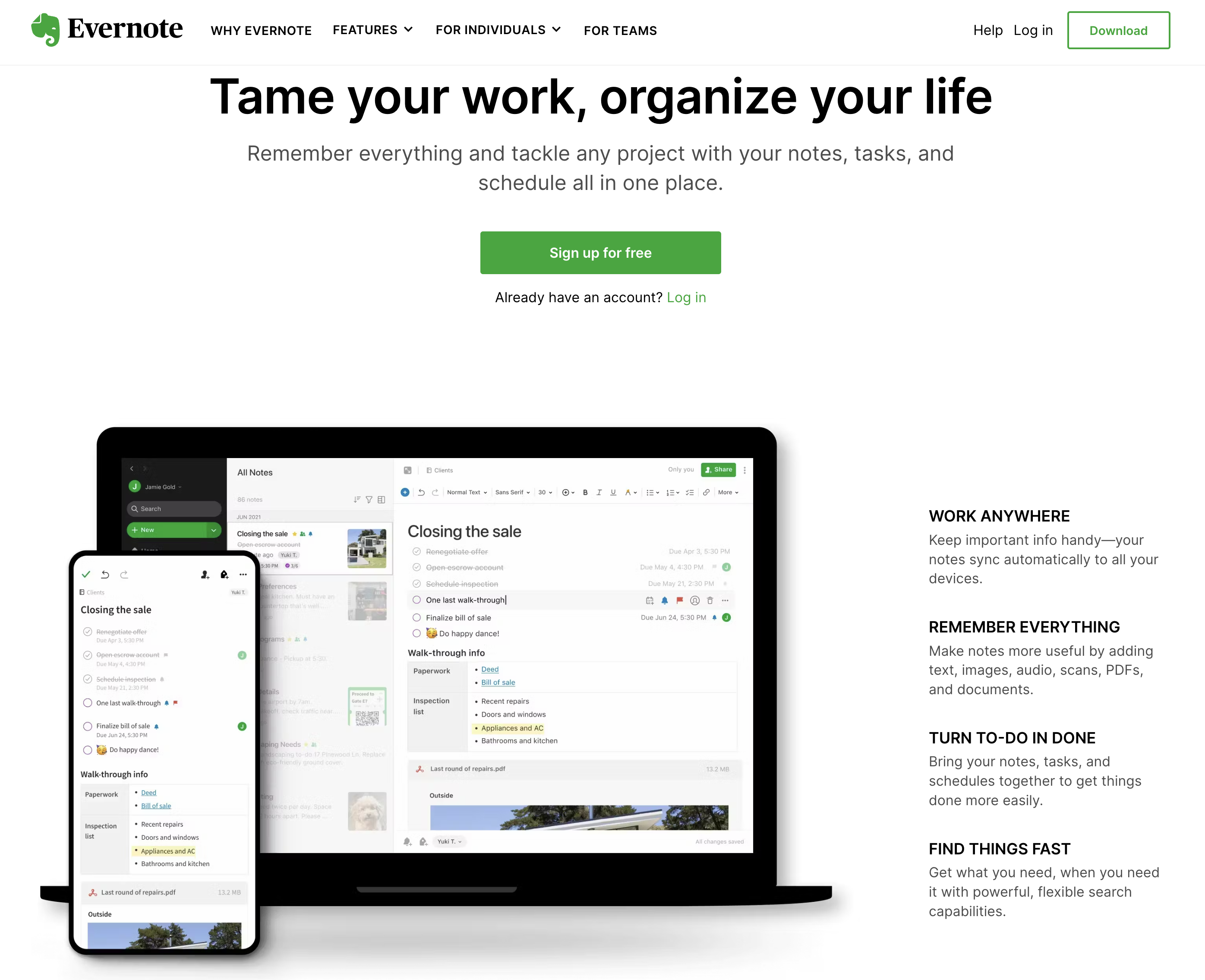
Überblick:
Evernote ist eine digitale Notiz- und Informationsverwaltungs-App, die für den persönlichen und beruflichen Gebrauch entwickelt wurde. Es bietet eine Vielzahl von Funktionen zum Erfassen von Ideen, Organisieren von Informationen und Zusammenarbeiten mit anderen.
Hauptmerkmale:
- Notizwerkzeuge: Erstellen Sie Textnotizen, Checklisten, Skizzen und Audioaufnahmen.
- Web Clipping: Klippen Sie Webseiten und Artikel direkt in Evernote für den Offline-Zugriff.
- Sprachnotizen: Erfassen Sie schnell Ideen und Notizen mit der Sprachaufzeichnung.
- Anmerkungen: Fügen Sie Bildern und PDFs Anmerkungen hinzu, um ein tieferes Verständnis zu erlangen.
- Organisation: Organisieren Sie Notizen mit Tags, Notizbüchern und Suchfunktionen.
- Freigabe und Zusammenarbeit: Teilen Sie Notizen und Notizbücher mit anderen und arbeiten Sie an Projekten zusammen.
Stärken:
- Einfache und benutzerfreundliche Oberfläche: Einfach zu erlernen und zu verwenden, auch für nicht-technische Benutzer.
- Plattformübergreifende Zugänglichkeit: Verfügbar auf allen wichtigen Plattformen (Web, macOS, Windows, iOS, Android) für eine nahtlose Synchronisierung über Geräte hinweg.
- Vielseitigkeit: Geeignet für verschiedene Anwendungsfälle, von der Erstellung von Meetingnotizen über die Organisation von Forschungsprojekten bis hin zur Verwaltung persönlicher Aufgabenlisten.
- Leistungsstarke Suche: Eine hocheffiziente Suchmaschine ermöglicht es Ihnen, bestimmte Informationen in Ihren Notizen einfach zu finden.
Schwächen:
- Begrenzte Aufnahmezeit für den kostenlosen Plan: Benutzer des kostenlosen Plans haben eine maximale Aufnahmezeit von 60 Minuten pro Monat.
- Keine Transkriptionsfunktion: Evernote bietet keine automatische Transkription von Audioaufnahmen an, im Gegensatz zu einigen Mitbewerbern.
- Begrenzter Speicherplatz für den kostenlosen Plan: Benutzer des kostenlosen Plans haben nur 60 MB monatlichen Upload-Speicherplatz, der schnell von größeren Dateien verbraucht werden kann.
Preisgestaltung:
- Kostenloser Plan: Enthält grundlegende Funktionen, 60 MB monatliches Upload-Limit und 60 Minuten monatliche Aufnahmezeit.
- Premium-Pläne: Beginnen bei 7,99 US-Dollar pro Monat und bieten mehr Speicherplatz, Dateiupload-Limits, längere Aufnahmezeiten und zusätzliche Funktionen wie Offline-Zugriff auf Notizbücher und erweiterte Suchoptionen.
Unterstützte Plattformen:
- Web (Chrome, Firefox, Safari)
- macOS
- Windows
- iOS
- Android
Am besten geeignet für:
- Einzelpersonen und Fachleute, die ein einfaches und zuverlässiges Notizwerkzeug zum Erfassen von Ideen, Organisieren von Informationen und Steigern der Produktivität benötigen.
- Studenten und Forscher, die große Mengen an Informationen sammeln und verwalten müssen.
- Teams, die eine kollaborative Plattform zum Teilen von Notizen und zur gemeinsamen Arbeit an Projekten suchen.
Persönliche Empfehlung:
Evernote ist ein wertvolles Tool für alle, die ihre Gedanken, Ideen und Informationen erfassen und organisieren möchten. Seine benutzerfreundliche Oberfläche, die leistungsstarke Suchfunktion und die plattformübergreifende Verfügbarkeit machen es zu einer vielseitigen Option für den persönlichen und beruflichen Gebrauch. Die begrenzte Aufnahmezeit und der Speicherplatz im kostenlosen Plan könnten für einige Benutzer jedoch einschränkend sein. Erwägen Sie, Ihre Bedürfnisse und Ihr Budget zu bewerten, bevor Sie sich für einen Premium-Plan entscheiden.
Benutzerbewertungen:
Evernote erfreut sich positiver Benutzerbewertungen mit einer durchschnittlichen Bewertung von 4,5 von 5 Sternen im App Store und 4,4 von 5 Sternen bei Google Play. Benutzer loben die Benutzerfreundlichkeit, die Organisationsfunktionen und die plattformübergreifende Zugänglichkeit. Einige Bewertungen erwähnen jedoch Einschränkungen des kostenlosen Plans und gelegentliche Synchronisierungsprobleme.
Insgesamt:
Evernote bietet eine umfassende Notiz- und Informationsverwaltungslösung mit wertvollen Funktionen und einer intuitiven Oberfläche. Während es im kostenlosen Plan einige Einschränkungen gibt, machen seine Stärken es zu einer angesehenen Wahl für Einzelpersonen und Teams, die ein zuverlässiges und vielseitiges Tool zum Erfassen, Organisieren und Teilen ihrer Informationen suchen.
7. Rev

**Überblick:**
Rev ist ein professioneller Transkriptionsdienst, der von Menschen bearbeitete Transkripte mit hoher Genauigkeit und schnellen Bearbeitungszeiten für Audio- und Videodateien anbietet.
Hauptmerkmale:
- Professioneller Transkriptionsdienst: Transkripte, die von geschulten und erfahrenen Transkriptionisten für Genauigkeit und Qualität erstellt wurden.
- Von Menschen bearbeitete Transkripte: Alle Transkripte werden von Menschen einer strengen Qualitätskontrolle und einem Korrekturlesen unterzogen, um die Genauigkeit sicherzustellen.
- Schnelle Bearbeitungszeit: Erhalten Sie Transkripte innerhalb von Stunden oder Tagen, abhängig von der gewählten Serviceebene.
- Sichere Plattform: Daten werden mit robusten Sicherheitsmaßnahmen und branchenüblicher Verschlüsselung geschützt.
- Mehrere Dateiformate verfügbar: Lassen Sie sich Transkripte in Ihrem bevorzugten Format liefern, einschließlich Word, PDF, TXT und mehr.
Stärken:
- Hochgenaue Transkripte: Ideal zum Erfassen wichtiger Meetings, Gerichtsverfahren, Vorlesungen und Interviews mit akribischer Genauigkeit.
- Maßgeschneiderte Dienstleistungen: Verschiedene Serviceebenen für unterschiedliche Bedürfnisse und Budgets, einschließlich wortgetreuer Transkription und Sprecheridentifizierung.
- Komfort und Benutzerfreundlichkeit: Laden Sie Dateien direkt über die Weboberfläche hoch und erhalten Sie Transkripte elektronisch.
- Positive Benutzerbewertungen: Auf Trustpilot hoch bewertet, was auf die Zufriedenheit der Benutzer mit Qualität und Service hinweist.
Schwächen:
- Teurer als andere Optionen: Die Preisgestaltung pro Minute kann für längere Audiodateien im Vergleich zu abonnementbasierten Diensten kostspielig sein.
- Keine Audioaufzeichnungsfunktion: Rev transkribiert nur vorhandene Audio- oder Videodateien und bietet keine In-Plattform-Aufzeichnungsfunktion.
- Nur webbasiert: Derzeit auf den Zugriff über einen Webbrowser beschränkt, ohne dedizierte mobile oder Desktop-Anwendungen.
Preisgestaltung:
- Zahlen Sie