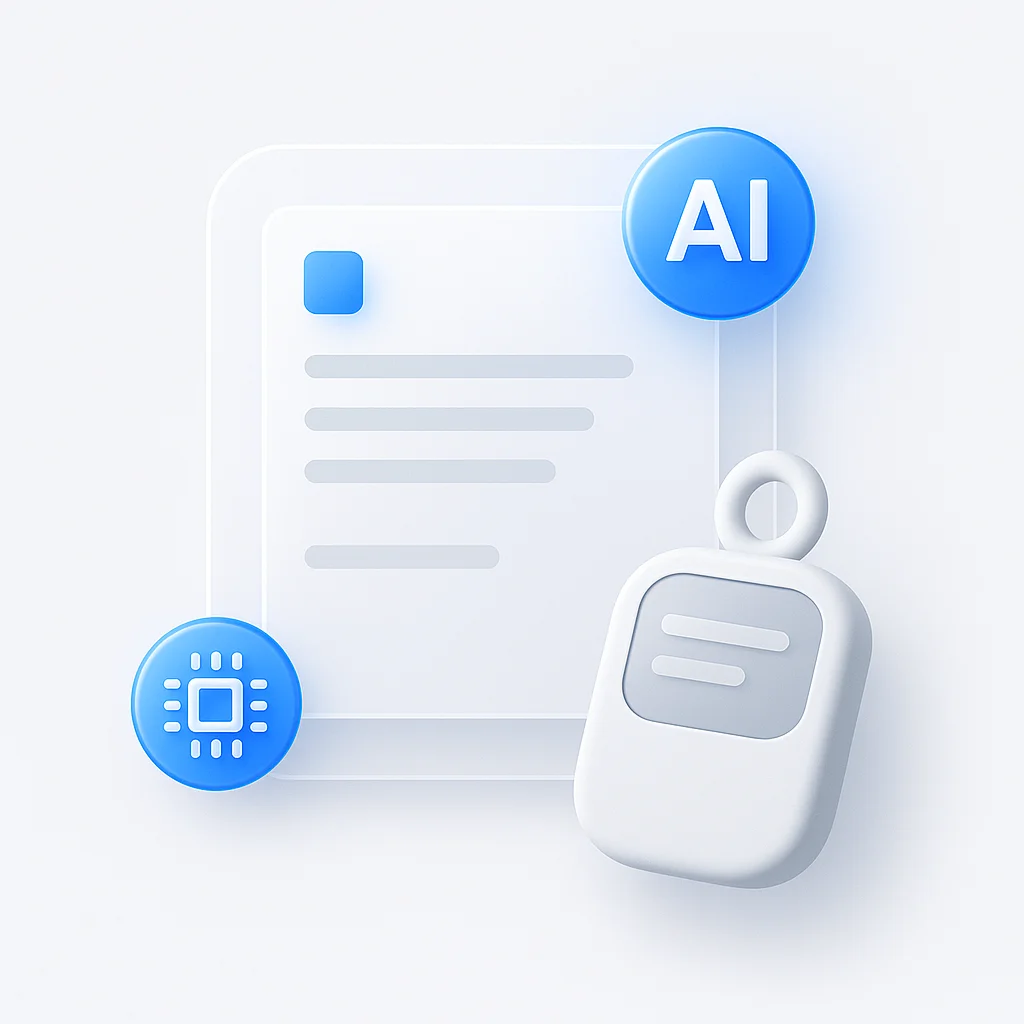Die Top 10 Apps zur Anrufaufzeichnung für 2025

Müssen Sie Ihre Telefongespräche aufzeichnen? Ob für geschäftliche, persönliche oder rechtliche Zwecke, es gibt eine App dafür! Sehen Sie sich unsere Übersicht der Top 10 Anrufaufzeichnungs-Apps an, um die perfekte Lösung für Ihre Bedürfnisse zu finden.
Was sind Anrufaufzeichnungs-Apps?
Anrufaufzeichnungs-Apps sind dazu konzipiert, das Audio Ihrer Telefongespräche aufzuzeichnen, sodass Sie diese speichern und später wiedergeben können. Diese Apps können auf traditionellen Telefonleitungen oder mit VoIP-Diensten sowohl für persönliche als auch für berufliche Zwecke verwendet werden. Menschen nutzen Anrufaufzeichnungs-Apps, um bessere Notizen zu machen, das Kundendiensttraining zu verbessern, sich in rechtlichen Situationen zu schützen oder einfach eine Sicherung wichtiger Gespräche zu haben.
Vorteile der Verwendung von Anrufaufzeichnungs-Apps
- Verbesserte Notizen: Vergessen Sie das hektische Mitschreiben während Anrufen. Sie können sich auf das Gespräch konzentrieren und die Aufzeichnung leicht nach Details durchsuchen, die Sie möglicherweise verpasst haben.
- Qualitätssicherung: Für Unternehmen bieten Anrufaufzeichnungen eine großartige Möglichkeit, Kundeninteraktionen zu überwachen und sicherzustellen, dass sie den Unternehmensstandards entsprechen.
- Beweise und Schutz: Aufzeichnungen können im Falle von Streitigkeiten oder rechtlichen Problemen eine wichtige Dokumentation sein.
- Verbessertes Gedächtnis: Wir können uns nicht immer an alles erinnern! Aufzeichnungen sind eine zuverlässige Möglichkeit, Details wichtiger Vereinbarungen oder Diskussionen festzuhalten.
Wichtige Überlegungen vor der Verwendung von Anrufaufzeichnungs-Apps
- Rechtliche Auswirkungen: Informieren Sie sich über die Gesetze in Ihrer Region bezüglich der Anrufaufzeichnung. An vielen Orten müssen Sie vor der Aufzeichnung die Zustimmung aller Parteien einholen.
- Speicherung und Sicherheit: Überlegen Sie, ob Ihre Aufzeichnungen auf Ihrem Gerät oder in der Cloud gespeichert werden, und überprüfen Sie die Sicherheitsmaßnahmen der App, um die Privatsphäre Ihrer Gespräche zu schützen.
- Funktionen und Kompatibilität: Verschiedene Anrufaufzeichnungs-Apps bieten verschiedene Funktionen wie automatische Aufzeichnung, Transkription und Cloud-Speicher. Wählen Sie die App, die am besten zu Ihren spezifischen Bedürfnissen passt und mit Ihrem Gerät kompatibel ist.
Top-Anrufaufzeichnungsgeräte auf einen Blick
Legen wir gleich los!
| Name | Am besten geeignet für | Vorteile | Nachteile | Bewertung |
|---|---|---|---|---|
| ScreenApp | Aufzeichnung von Telefongesprächen zusammen mit Bildschirmaktivitäten | Kombiniert Anruf- und Bildschirmaufzeichnung, Videobearbeitungswerkzeuge | Begrenzte Anrufaufzeichnungsfunktionen | 4.9/5 |
| Cube Call Recorder ACR (Android) | Fachleute, die automatische Anrufaufzeichnung benötigen | Automatische Aufzeichnung, Cloud-Speicher, Transkription | Einschränkungen der kostenlosen Version | 4/5 |
| Automatic Call Recorder (Android & iPhone) | Einfache, automatische Anrufaufzeichnung für den persönlichen Gebrauch | Benutzerfreundlich, integriert in Dropbox | Begrenzte Funktionen in der kostenlosen Version | 4/5 |
| Call Recorder - TapeACall Pro (Android & iPhone) | Hochwertige Audioaufnahmen | Klare Aufnahmen, Cloud-Speicher | Abonnement für Premium-Funktionen erforderlich | 4/5 |
| Amie AI (Android & iPhone) | Zugriff auf alle Ihre Aufzeichnungen in einem Chat | Unterstützt 99 Sprachen, erstellt Follow-up-Aufgaben | Kein kostenloser Plan (nur 7-tägige Testversion) | 4.5/5 |
| Truecaller (Android & iPhone) | Anrufer-ID und Spamblockierung mit Anrufaufzeichnung | Spamblockierung, Anrufer-ID, grundlegende Aufzeichnung | Begrenzte Aufzeichnung in der kostenlosen Version | 3.5/5 |
| Rev Call Recorder (Android & iPhone) | Unternehmen und Fachleute, die Transkriptionen benötigen | Hochwertiges Audio, genaue Transkriptionen | Teuer für gelegentliche Benutzer | 4.5/5 |
| CallApp (Android & iPhone) | All-in-One-Lösung für die Anrufverwaltung | Anrufer-ID, Spamblockierung, Anrufaufzeichnung | Premium-Version für alle Funktionen erforderlich | 4/5 |
| All Call Recorder Lite 2020 (Android) | Gelegentliche Benutzer, die eine unkomplizierte Lösung benötigen | Einfache Schnittstelle, einfach zu bedienen | Grundlegende Funktionalität, Werbung | 3.5/5 |
| Callnote (Android & iPhone) | Integrierte Notizen und Anrufaufzeichnung | Notizen während Anrufen, Cloud-Speicher | Begrenzte kostenlose Funktionen, bezahlte Transkriptionen | 3/5 |
| All Call Recorder (Android) | Einfache, kostenlose Anrufaufzeichnung | Einfach zu bedienen, keine Kosten | Begrenzte Funktionen und Organisation | 3/5 |
Wie wir die Besten ausgewählt haben
Bevor wir in die App-Arena eintauchen, sprechen wir über Ranglisten. Wir wissen, dass die Auswahl der richtigen Anrufaufzeichnungs-App sich wie das Navigieren durch ein Minenfeld anfühlt. Aus diesem Grund haben wir jeden Kandidaten sorgfältig anhand der folgenden Schlüsselfaktoren bewertet:
Kristallklares Audio: Denn dumpfe Erinnerungen sind nicht hilfreich! Wir priorisieren Apps, die auf beiden Seiten des Gesprächs gestochen scharfe, hochwertige Aufnahmen liefern.
Funktionswahn (aber nicht überwältigend): Von der automatischen Aufzeichnung bis zur Anruffilterung bieten einige Apps jede Menge Schnickschnack. Wir wägen den Nutzen jeder Funktion gegen ihre Auswirkungen auf die Benutzerfreundlichkeit ab und stellen sicher, dass Sie die Funktionen erhalten, die Sie benötigen, ohne sich verloren zu fühlen.
Müheloses Erlebnis: Seien wir ehrlich, niemand möchte eine klobige App. Wir priorisieren intuitive Benutzeroberflächen und reibungslose Aufzeichnungsprozesse, sodass sich das Aufzeichnen von Anrufen so natürlich anfühlt wie das Tätigen von Anrufen.
Datenschutz ist wichtig: Ihre Daten, Ihre Wahl. Wir prüfen die Datenschutzrichtlinien und Datenverarbeitungspraktiken jeder App sorgfältig und stellen sicher, dass Ihre Gespräche vertraulich bleiben.
Preis: Kostenlose Testversionen, Abonnements oder einmalige Käufe? Wir analysieren die Preismodelle und das Preis-Leistungs-Verhältnis jeder App und helfen Ihnen, die perfekte Lösung für Ihr Budget zu finden.
Transparenz ist der Schlüssel! Wir werden offen über die Einschränkungen oder potenziellen Nachteile jeder App sprechen, damit Sie eine fundierte Entscheidung treffen können.
Nachdem wir nun mit unseren Bewertungskriterien ausgestattet sind, wollen wir die Top-Anrufaufzeichnungs-Apps auf verschiedenen Plattformen erkunden!
Top 10 Anrufaufzeichnungs-Apps
1. ScreenApp Call Recorder
.webp)
ScreenApp Call Recorder hat die einzigartige Fähigkeit, Ihr Anruf-Audio und -Video aufzunehmen, zu transkribieren, zusammenzufassen und Notizen für Sie zu machen. Während die Bildschirmaufzeichnungsfunktionen robust sind, sind die Anrufaufzeichnungsoptionen möglicherweise weniger umfassend als bei dedizierten Anrufaufzeichnungs-Apps. Es ist am besten geeignet für Benutzer, die sowohl Anrufe als auch Bildschirmaktivitäten aufzeichnen müssen, wie z. B. Content-Ersteller, Pädagogen oder App-Entwickler.
Am besten geeignet für:
- Aufzeichnung von Telefongesprächen zusammen mit Bildschirmaktivitäten für Präsentationen, Tutorials oder App-Demos.
- Benutzer, die eine grundlegende Anrufaufzeichnung mit Bildschirmaufzeichnungsfunktionen benötigen.
- Content-Ersteller, die ihre Aufzeichnungen bearbeiten und mit Anmerkungen versehen möchten.
Vorteile:
- Einzigartige Kombination aus Anrufaufzeichnung und Bildschirmaufnahme: Diese App zeichnet sich dadurch aus, dass Sie sowohl Telefongespräche als auch Ihren Bildschirm gleichzeitig aufzeichnen können.
- Mehrere Aufnahmemodi: Wählen Sie, ob Sie nur Anrufe, nur den Bildschirm oder beides zusammen aufzeichnen möchten.
- Videobearbeitungswerkzeuge: Verbessern Sie Ihre Aufzeichnungen mit Zuschneiden, Schneiden und Hinzufügen von Anmerkungen.
- Cloud-Speicher und -Freigabe: Speichern und teilen Sie Ihre Aufzeichnungen einfach mit anderen.
Nachteile:
- Begrenzte Anrufaufzeichnungsfunktionen: Im Vergleich zu dedizierten Anrufaufzeichnungs-Apps bietet ScreenApp möglicherweise weniger erweiterte Anrufaufzeichnungsoptionen.
- Einschränkungen der kostenlosen Version: Der kostenlose Plan beschränkt die Aufnahmezeit und bietet keine erweiterten Videobearbeitungsfunktionen.
Persönliche Empfehlung:
Wenn Sie hauptsächlich Telefongespräche aufzeichnen müssen, sollten Sie dedizierte Anrufaufzeichnungs-Apps in Betracht ziehen, die spezialisiertere Funktionen bieten. Wenn Sie jedoch häufig sowohl Anrufe als auch Bildschirmaktivitäten aufzeichnen müssen, ist ScreenApp eine vielseitige Option. Die kostenlose Version ist möglicherweise für den gelegentlichen Gebrauch ausreichend, aber kostenpflichtige Pläne schalten längere Aufnahmezeiten und erweiterte Bearbeitungswerkzeuge für anspruchsvollere Benutzer frei.
Bewertung:
4,9 von 5 Sternen
Zusätzliche Hinweise:
- Es ist wichtig, die lokalen Gesetze und Vorschriften bezüglich der Anrufaufzeichnung zu beachten, bevor Sie eine App verwenden.
- Berücksichtigen Sie die spezifischen Funktionen, die Sie benötigen, bei der Auswahl einer Anrufaufzeichnungs-App.
- Wenn Videobearbeitung und Bildschirmaufnahme unerlässlich sind, bietet ScreenApp ein einzigartiges Wertversprechen.
2. Cube Call Recorder ACR (Android)
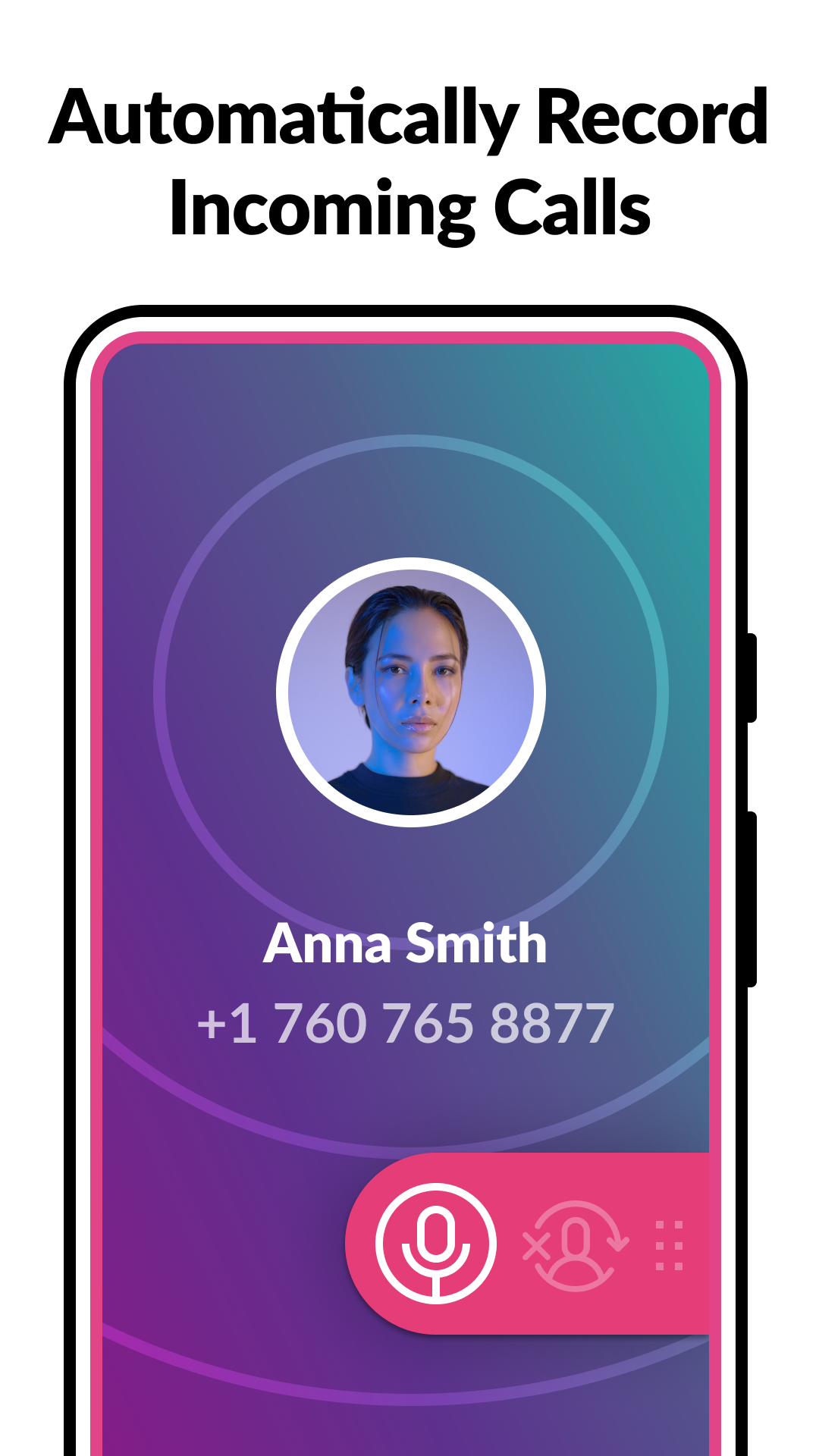
Kurze Zusammenfassung:
Cube Call Recorder ACR bietet robuste Anrufaufzeichnungsfunktionen, sowohl automatisch als auch manuell, für Telefonanrufe und VoIP-Apps (Voice over Internet Protocol). Erweiterte Funktionen wie Cloud-Speicher, Transkription und Rauschunterdrückung richten sich an Fachleute und Benutzer, die eine umfassende Aufzeichnungsverwaltung suchen. Die kostenlose Version hat jedoch Einschränkungen, und Premium-Funktionen erfordern ein Abonnement.
Am besten geeignet für:
- Fachleute, die eine zuverlässige und automatische Anrufaufzeichnung benötigen.
- Journalisten, die eine klare Audioaufnahme und Transkription für Interviews benötigen.
- Einzelpersonen, die erweiterte Anrufverwaltungsfunktionen wie Filterung und Cloud-Speicher suchen.
Vorteile:
- Automatische Anrufaufzeichnung: Einrichten und vergessen mit automatischer Aufzeichnung für verschiedene Anrufszenarien.
- Detaillierte Anrufverwaltung: Filtern Sie Aufzeichnungen nach Kontakt, Datum und anderen Kriterien zur einfachen Organisation.
- Cloud-Speicher und Transkription: Halten Sie Aufzeichnungen zugänglich und transkribieren Sie sie zur Notizenerstellung oder Barrierefreiheit.
- Audioverbesserung und Rauschunterdrückung: Verbessern Sie die Audioqualität für eine bessere Klarheit.
- Unterstützt mehrere Sprachen und Formate: Berücksichtigt unterschiedliche Bedürfnisse und Vorlieben.
Nachteile:
- Einschränkungen der kostenlosen Version: Kurze Aufnahmelänge und eingeschränkte Funktionen behindern die umfassende Nutzung.
- Abonnement für Premium-Funktionen erforderlich: Erweiterte Funktionen wie Cloud-Speicher und Transkription sind kostenpflichtig.
- Potenzielle Datenschutzbedenken: Beachten Sie die lokalen Aufzeichnungsvorschriften, bevor Sie sie verwenden.
Persönliche Empfehlung:
Für den gelegentlichen Bedarf an Anrufaufzeichnungen sollten Sie kostenlose Alternativen in Betracht ziehen. Cube Call Recorder ACR glänzt jedoch für Fachleute und diejenigen, die erweiterte Funktionen benötigen. Beachten Sie die Einschränkungen der kostenlosen Version und die Abonnementkosten, bevor Sie sich festlegen.
Bewertung:
4 von 5 Sternen (mit dem Vorbehalt, dass die Bewertung für Benutzer, die die Premium-Funktionen benötigen und bereit sind, die Abonnementgebühr zu zahlen, höher sein könnte).
Zusätzliche Hinweise:
- Überprüfen Sie immer die lokalen Gesetze und Vorschriften bezüglich der Anrufaufzeichnung, bevor Sie eine App verwenden.
- Bewerten Sie Ihre spezifischen Bedürfnisse und Ihr Budget, bevor Sie eine Anrufaufzeichnungs-App auswählen.
- Cube Call Recorder ACR bietet einen leistungsstarken Funktionsumfang für anspruchsvolle Benutzer, die kostenlose Version ist jedoch eingeschränkt.
3. Automatic Call Recorder (Android & iPhone)

Kurze Zusammenfassung:
Automatic Call Recorder bietet eine benutzerfreundliche Oberfläche und automatische Anrufaufzeichnung für eingehende und ausgehende Anrufe. Die kostenlose Version bietet grundlegende Funktionen wie Passwortschutz und verschiedene Audioformate, es fehlen jedoch erweiterte Verwaltungs- und Organisationswerkzeuge. Es ist am besten geeignet für gelegentliche Benutzer, die eine einfache Anrufaufzeichnung für den persönlichen Gebrauch benötigen.
Am besten geeignet für:
- Persönliche Benutzer, die eine einfache, automatische Anrufaufzeichnung wünschen.
- Einzelpersonen, die gelegentliche Anrufe zur schnellen Referenz aufzeichnen müssen.
- Benutzer, die eine unkomplizierte App mit einer einfachen Oberfläche suchen.
Vorteile:
- Benutzerfreundlich und intuitiv: Einfach zu navigieren und zu verstehen, auch für Anfänger im Bereich Technik.
- Kostenlose Version enthält grundlegende Funktionen: Zeichnen Sie Anrufe auf, wählen Sie Audioformate und schützen Sie sie mit einem Passwort.
- Automatische Aufzeichnung eliminiert manuelle Schritte: Bequem für die freihändige Anruferfassung.
- Cloud-Speicherintegration: Speichern Sie Aufzeichnungen auf Dropbox für den Zugriff.
Nachteile:
- Eingeschränkte Funktionen: Im Vergleich zu anderen Apps fehlen erweiterte Aufnahmeoptionen, Filterung und Organisationswerkzeuge.
- Nicht ideal für den professionellen Einsatz: Erfüllt möglicherweise nicht die Bedürfnisse von Fachleuten, die eine umfassende Anrufverwaltung benötigen.
- Potenzielle Datenschutzbedenken: Denken Sie daran, die lokalen Aufzeichnungsvorschriften zu überprüfen.
Persönliche Empfehlung:
Wenn Sie eine einfache automatische Anrufaufzeichnung für den persönlichen Gebrauch benötigen, ist Automatic Call Recorder eine gute Option. Wenn Sie jedoch Fachleute sind oder Benutzer erweiterte Funktionen und Organisationswerkzeuge suchen, sollten Sie andere Apps in Betracht ziehen, die auf diese spezifischen Bedürfnisse zugeschnitten sind.
Bewertung:
4 von 5 Sternen (für seine Benutzerfreundlichkeit und kostenlose Basisfunktionen, aber mit dem Vorbehalt, dass Benutzer, die erweiterte Funktionen benötigen, ihn möglicherweise als unzureichend empfinden).
Zusätzliche Hinweise:
- Beachten Sie immer die lokalen Gesetze und Vorschriften bezüglich der Anrufaufzeichnung.
- Berücksichtigen Sie Ihre spezifischen Bedürfnisse und Nutzungsmuster bei der Auswahl einer Anrufaufzeichnungs-App.
- Während Automatic Call Recorder Einfachheit bietet, benötigen fortgeschrittenere Benutzer möglicherweise zusätzliche Funktionen.
4. Call Recorder - TapeACall Pro (Android & iPhone)

Kurze Zusammenfassung:
Call Recorder - TapeACall Pro liefert klare Audioaufnahmen mit automatischen und manuellen Optionen, organisierter Anrufverwaltung und Cloud-Speicher. Die kostenlose Version ist jedoch eingeschränkt, und Premium-Funktionen erfordern ein Abonnement. Berücksichtigen Sie Ihr Budget und Ihre Aufnahmebedürfnisse, bevor Sie sich festlegen.
Am besten geeignet für:
- Benutzer, die hochwertiges Audio und klare Aufnahmen priorisieren.
- Einzelpersonen, die eine organisierte Anrufverwaltung mit Notizen und Suchfunktionen schätzen.
- Personen, die Cloud-Speicher und Backups für ihre Aufzeichnungen benötigen.
Vorteile:
- Ausgezeichnete Audioqualität: Benutzer berichten durchweg von klaren und gestochen scharfen Aufnahmen.
- Benutzerfreundliche Oberfläche: Das intuitive Design vereinfacht das Aufzeichnen und Verwalten von Anrufen.
- Organisationstools: Kategorisieren, taggen und fügen Sie Notizen für den mühelosen Abruf hinzu.
- Cloud-Speicher: Halten Sie Aufzeichnungen zugänglich und gesichert.
- Mehrere Aufnahmeformate und Qualitätsoptionen: Erfüllen Sie unterschiedliche Vorlieben.
Nachteile:
- Eingeschränkte kostenlose Version: Aufnahmezeit und Funktionen sind eingeschränkt.
- Abonnement für Premium-Funktionen erforderlich: Erweiterte Funktionen wie Cloud-Speicher sind kostenpflichtig.
- Gelegentliche Verbindungsprobleme gemeldet: Einige Benutzer haben Verbindungsprobleme.
- Potenzielle Datenschutzbedenken: Überprüfen Sie immer die lokalen Vorschriften zur Anrufaufzeichnung.
Persönliche Empfehlung:
Wenn kristallklare Aufnahmen, Organisation und Cloud-Speicher entscheidend sind, könnte TapeACall Pro das Abonnement wert sein. Für gelegentliche Benutzer oder solche mit kleinem Budget könnten die Einschränkungen der kostenlosen Version jedoch einschränkend sein. Bewerten Sie Ihre Bedürfnisse und wägen Sie die Abonnementkosten ab, bevor Sie sich entscheiden.
Bewertung:
4 von 5 Sternen (mit dem Vorbehalt, dass die Bewertung für Benutzer, die Premium-Funktionen schätzen und bereit sind, die Abonnementgebühr zu zahlen, höher sein könnte).
Zusätzliche Hinweise:
- Beachten Sie immer die lokalen Gesetze und Vorschriften bezüglich der Anrufaufzeichnung.
- Bewerten Sie Ihre spezifischen Bedürfnisse und Ihr Budget bei der Auswahl einer Anrufaufzeichnungs-App.
- Während TapeACall Pro hochwertige Aufnahmen und Organisationstools bietet, könnten die Abonnementkosten für einige Benutzer ein entscheidender Faktor sein.
5. Amie AI Call Recorder (Android & iPhone)
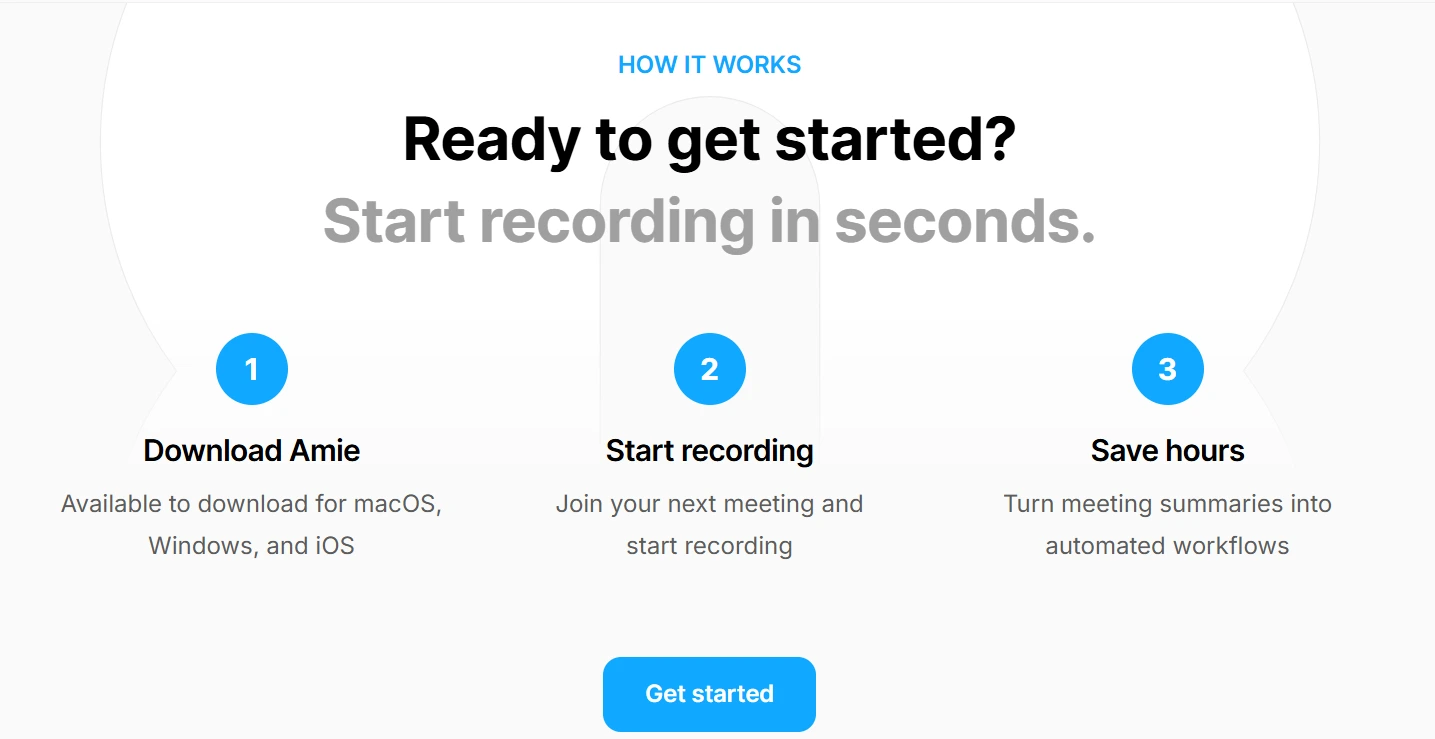
Kurze Zusammenfassung:
Amie verwandelt traditionelle Anrufaufzeichnung in ein intelligentes Workflow-System. Während die meisten Anrufaufzeichnungs-Apps einfach Audio aufnehmen, geht Amie darüber hinaus, indem sie Ihre Telefongespräche automatisch transkribiert, wichtige Diskussionspunkte extrahiert und sie in umsetzbare Aufgaben umwandelt. Dieser KI-gestützte Anrufaufzeichner ist besonders wertvoll für Geschäftsanrufe, Kundenberatungen und wichtige Telefongespräche, bei denen Follow-up-Aktionen entscheidend sind. Mit Unterstützung für 99 Sprachen und nahtloser Integration mit beliebten Geschäftstools ist es für Fachleute konzipiert, die mehr als nur grundlegende Anrufaufzeichnung benötigen.
Am besten geeignet für:
- Geschäftsfachleute, die Anrufaufzeichnungen mit automatischer Transkription und Follow-up-Aufgabengenerierung benötigen
- Vertriebsteams, die Kundenanrufe durchführen, die detaillierte Notizen und Aktionspunkte erfordern
- Remote-Mitarbeiter, die ihre Telefongespräche automatisch organisiert und durchsuchbar haben möchten
- Internationale Teams, die mehrsprachige Anrufe tätigen, die eine genaue Transkription benötigen
Vorteile:
- Intelligente Anruftranskription: Konvertiert Ihre aufgezeichneten Telefongespräche automatisch in genauen Text mit Identifizierung wichtiger Punkte.
- Aktionspunkte-Extraktion: Analysiert Anrufinhalte, um Follow-up-Aufgaben aus Ihren Gesprächen zu identifizieren und zu erstellen.
- Mehrsprachige Anrufunterstützung: Zeichnet und transkribiert Anrufe in 99 Sprachen, perfekt für internationale Geschäftsanrufe.
- Integration von Geschäftstools: Synchronisiert Anrufaufzeichnungen und Transkripte mit CRM-Systemen, Slack, Notion und Kalenderanwendungen.
- Kontextuelle Anrufsuche: Stellen Sie spezifische Fragen zu Ihren aufgezeichneten Anrufen (“Welchen Preis haben wir besprochen?”) und erhalten Sie sofortige Antworten.
Nachteile:
- Kein kostenloser Plan verfügbar: Bietet nur eine 7-tägige Testversion, was gelegentliche Anrufaufzeichnungsbenutzer abschrecken könnte.
- Lernkurve für erweiterte Funktionen: Die KI-gestützte Oberfläche könnte für Benutzer, die an einfache Aufzeichnungs-Apps gewöhnt sind, eine Anpassung erfordern.
Persönliche Empfehlung:
Für Fachleute, die wichtige Geschäftsanrufe tätigen und mehr als grundlegende Aufzeichnung benötigen, zeichnet sich Amie dadurch aus, dass sie Gespräche in organisierte, umsetzbare Erkenntnisse verwandelt. Es ist besonders wertvoll für Vertriebsanrufe, Kundenberatungen und Teamdiskussionen, bei denen Follow-up entscheidend ist. Während das Fehlen eines kostenlosen Plans für gelegentliche Benutzer einschränkend sein könnte, machen die Produktivitätsgewinne durch automatisierte Transkription und Aufgabengenerierung es für den Geschäftsgebrauch lohnenswert.
Bewertung:
4,5 von 5 Sternen
Zusätzliche Hinweise:
- Verwandelt Anrufaufzeichnungen in durchsuchbare, organisierte Gespräche.
- Generiert automatisch Besprechungsnotizen und Aktionspunkte aus Telefongesprächen.
- Integriert aufgezeichnete Anrufe in bestehende Geschäftsworkflows und -tools.
- Ideal für Fachleute, die häufige Geschäftsanrufe durchführen, die detailliertes Follow-up erfordern.
- 7-tägige Testversion ermöglicht vollständige Bewertung der KI-gestützten Anrufaufzeichnungsfunktionen.
6. Truecaller (Android & iPhone)

Kurze Zusammenfassung:
Truecaller bietet neben seinen beliebten Funktionen zur Anrufererkennung und Spamblockierung auch Anrufaufzeichnung. Die Aufzeichnungsfunktionen der kostenlosen Version sind jedoch begrenzt. Erweiterte Funktionen und längere Aufnahmen erfordern ein kostenpflichtiges Abonnement. Berücksichtigen Sie Ihre Bedürfnisse und Ihr Budget, bevor Sie einsteigen.
Am besten geeignet für:
- Benutzer, die Anrufererkennung, Spamblockierung und grundlegende Anrufaufzeichnung in einer App schätzen.
- Einzelpersonen, die nur gelegentlich Anrufe für den persönlichen Gebrauch aufzeichnen müssen.
- Personen, die mit einem Freemium-Modell und seinen Einschränkungen vertraut sind.
Vorteile:
- Multifunktional: Kombiniert Anrufaufzeichnung mit Anrufererkennung und Spamschutz und rationalisiert so die Kommunikationsverwaltung.
- Kostenlose grundlegende Anrufaufzeichnung: Zeichnen Sie bestimmte Kontakte oder alle Anrufe auf (begrenzte Dauer).
- Cloud-Speicherintegration: Halten Sie Aufzeichnungen auf Dropbox oder Google Drive zugänglich.
- Große Benutzerbasis: Profitiert von der gemeinschaftsgesteuerten Spam-Identifizierung und -Blockierung.
Nachteile:
- Eingeschränkte kostenlose Aufzeichnung: Dauer und Funktionen im kostenlosen Plan eingeschränkt.
- Abonnement für erweiterte Aufzeichnung erforderlich: Längere Aufnahmen, Auswahl bestimmter Kontakte und werbefreies Erlebnis sind kostenpflichtig.
- Keine dedizierte Aufzeichnungs-App: Es fehlen erweiterte Aufzeichnungsfunktionen und Organisationstools im Vergleich zu spezialisierten Apps.
- Potenzielle Datenschutzbedenken: Überprüfen Sie immer die lokalen Vorschriften zur Anrufaufzeichnung.
Persönliche Empfehlung:
Wenn eine gelegentliche Anrufaufzeichnung zusammen mit Anrufererkennung und Spamschutz ausreicht, ist die kostenlose Version von Truecaller möglicherweise geeignet. Für häufigen Aufzeichnungsbedarf oder erweiterte Funktionen bieten dedizierte Anrufaufzeichnungs-Apps jedoch möglicherweise einen besseren Mehrwert. Wägen Sie die Abonnementkosten und Einschränkungen sorgfältig ab, bevor Sie sich festlegen.
Bewertung:
3,5 von 5 Sternen (für seine kombinierte Funktionalität und kostenlose grundlegende Aufzeichnung, aber mit dem Vorbehalt, dass Benutzer, die erweiterte Aufzeichnungsfunktionen benötigen, ihn möglicherweise als unzureichend empfinden und ein kostenpflichtiges Abonnement benötigen).
Zusätzliche Hinweise:
- Beachten Sie immer die lokalen Gesetze und Vorschriften bezüglich der Anrufaufzeichnung.
- Bewerten Sie Ihre spezifischen Bedürfnisse und die Häufigkeit der Aufzeichnung bei der Auswahl einer App.
- Truecaller zeichnet sich durch Anrufererkennung und Spamschutz aus, aber dedizierte Aufzeichnungs-Apps bieten möglicherweise mehr Kontrolle und Funktionen für häufige Aufzeichnungsbedürfnisse.
7. Rev Call Recorder (Android & iPhone)

Kurze Zusammenfassung:
Rev.com Call Recording bietet Funktionen in professioneller Qualität wie HiFi-Audio, genaue Transkriptionen und sichere Tools für die Zusammenarbeit. Aufgrund seines Fokus auf Unternehmen und kostenpflichtige Abonnements ist es jedoch weniger für gelegentliche Benutzer geeignet.
Am besten geeignet für:
- Unternehmen und Fachleute, die hochwertige Anrufaufzeichnungen und genaue Transkriptionen benötigen.
- Teams, die sichere Speicher-, Freigabe- und Kollaborationsfunktionen für Audiodateien benötigen.
- Organisationen, die Datensicherheit und Verschlüsselung priorisieren.
Vorteile:
- Außergewöhnliche Audioqualität: Die Rauschunterdrückung sorgt für klare Aufnahmen für ein besseres Verständnis.
- Genaue Transkriptionen: KI-gestützt mit menschlichen Bearbeitungs- und Überprüfungsoptionen für optimale Genauigkeit.
- Sichere Zusammenarbeit: Teilen Sie Aufnahmen und Notizen sicher mit Teamkollegen oder Kunden.
- Integrationen: Verbindet sich mit Cloud-Speicher- und Projektmanagement-Tools für optimierte Arbeitsabläufe.
- Datenschutz: Verschlüsselung und Einhaltung von Compliance-Standards gewährleisten die Datensicherheit.
Nachteile:
- Kostspielige Abonnementpläne: Richtet sich hauptsächlich an Unternehmen und ist daher für gelegentliche Benutzer teuer.
- Eingeschränkte kostenlose Version: Aufnahmezeit und Funktionen sind eingeschränkt.
- Komplexe Oberfläche: Die Lernkurve könnte im Vergleich zu einfacheren Apps steiler sein.
- Nicht ideal für den persönlichen Gebrauch: Konzentriert sich auf professionelle Bedürfnisse, sodass gelegentliche Benutzer es möglicherweise als übertrieben empfinden.
Persönliche Empfehlung:
Wenn kristallklare Aufnahmen, genaue Transkriptionen und eine sichere Zusammenarbeit für Ihr Unternehmen oder Ihr Team von entscheidender Bedeutung sind, ist Rev.com Call Recording eine leistungsstarke Option. Die Kosten und die Komplexität sind jedoch möglicherweise nicht ideal für Einzelpersonen oder gelegentliche Benutzer. Bewerten Sie Ihre Bedürfnisse und Ihr Budget sorgfältig, bevor Sie ein Abonnement abschließen.
Bewertung:
3,5 von 5 Sternen (hohe Qualität und Funktionen, aber mit dem Vorbehalt, dass die Kosten und die Komplexität möglicherweise nicht für jeden geeignet sind).
Zusätzliche Hinweise:
- Halten Sie immer die lokalen Vorschriften zur Anrufaufzeichnung ein.
- Bewerten Sie Ihre spezifischen Bedürfnisse und Ihre Teamgröße bei der Auswahl einer App.
- Während Rev.com Call Recording außergewöhnliche Funktionen bietet, sind der professionelle Fokus und die Preisgestaltung möglicherweise nicht für alle Benutzer geeignet.
8. CallApp (Android & iPhone)
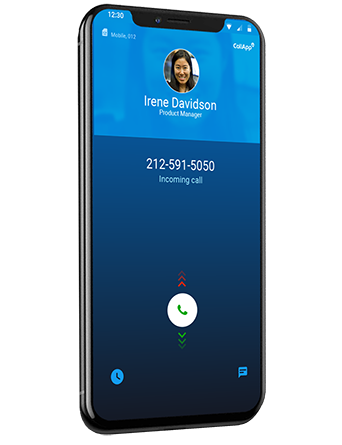
Kurze Zusammenfassung:
YouMail kombiniert Anrufaufzeichnung, Anrufererkennung, Spamblockierung und Voicemail-Transkription in einer einzigen App. Die Einschränkungen der kostenlosen Version und die potenzielle Batterieentladung könnten jedoch Nachteile sein. Berücksichtigen Sie Ihre Bedürfnisse und erkunden Sie die Premium-Version, bevor Sie sich festlegen.
Am besten geeignet für:
- Benutzer, die eine All-in-One-Lösung für Anrufaufzeichnung, Anrufererkennung, Spamblockierung und Voicemail-Verwaltung suchen.
- Einzelpersonen, die von erweiterten Funktionen wie Voicemail-Transkription und unbegrenzter Aufnahme in der Premium-Version profitieren können.
- Personen, die mit einem Freemium-Modell und seinen Einschränkungen vertraut sind.
Vorteile:
- Multifunktional: Optimiert die Kommunikationsverwaltung durch die Integration verschiedener Funktionen in einer App.
- Kostenlose grundlegende Aufzeichnung und Anrufblockierung: Zeichnen Sie bestimmte Anrufe oder alle Anrufe auf (begrenzte Dauer) und blockieren Sie unerwünschte Anrufer.
- Premium-Funktionen verbessern die Erfahrung: Schalten Sie Voicemail-Transkription, unbegrenzte Aufnahme und werbefreie Nutzung frei.
- Bequeme Anrufverwaltung: Integriertes Anrufprotokoll und Kontaktverwaltung vereinfachen die Organisation.
Nachteile:
- Eingeschränkte kostenlose Aufzeichnung: Dauer und Funktionen im kostenlosen Plan eingeschränkt.
- Abonnement für erweiterte Funktionen erforderlich: Voicemail-Transkription, unbegrenzte Aufnahme und werbefreie Nutzung sind kostenpflichtig.
- Potenzielle Batterieentladung: Einige Benutzer berichten von einer erhöhten Batterienutzung.
- Möglicherweise überwältigend: Die funktionsreiche Oberfläche könnte für Benutzer, die nur eine grundlegende Anrufaufzeichnung benötigen, komplex sein.
Persönliche Empfehlung:
Wenn Sie Wert darauf legen, verschiedene Anrufverwaltungsfunktionen in einer App zu haben, und erweiterte Optionen wie die Voicemail-Transkription nutzen können, ist die Premium-Version von YouMail möglicherweise eine Überlegung wert. Für gelegentliche Benutzer, die nur eine grundlegende Aufzeichnung benötigen, könnten die Einschränkungen der kostenlosen Version und die potenzielle Batterieentladung jedoch ein Ausschlusskriterium sein. Bewerten Sie Ihre Bedürfnisse sorgfältig und erkunden Sie beide Versionen, bevor Sie sich entscheiden.
Bewertung:
3,5 von 5 Sternen (für seine kombinierte Funktionalität und kostenlose grundlegende Funktionen, aber mit dem Vorbehalt, dass Benutzer, die erweiterte Funktionen benötigen, es möglicherweise als unzureichend empfinden und ein kostenpflichtiges Abonnement benötigen, wobei auch die potenzielle Batterieentladung für einige Benutzer berücksichtigt wird).
Zusätzliche Hinweise:
- Beachten Sie immer die lokalen Gesetze und Vorschriften bezüglich der Anrufaufzeichnung.
- Bewerten Sie Ihre spezifischen Bedürfnisse und Vorlieben bei der Auswahl einer App.
- YouMail bietet Komfort mit seinen vielfältigen Funktionen, aber dedizierte Apps bieten je nach Ihren primären Bedürfnissen möglicherweise mehr Kontrolle und spezifische Funktionen.
9. Recorder by Nobex
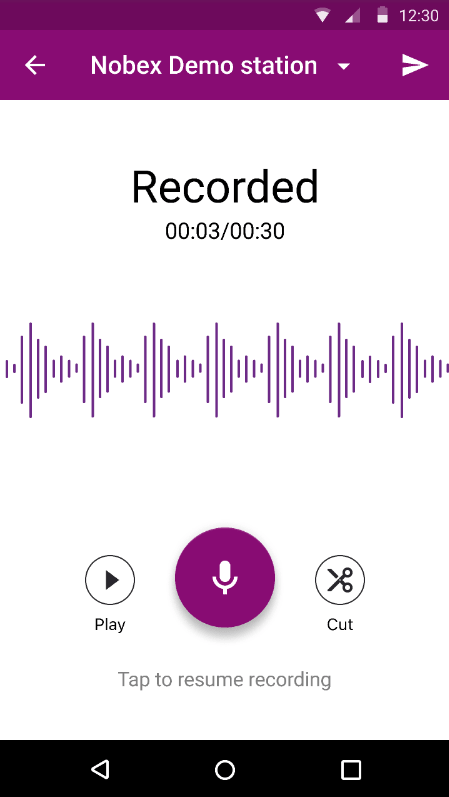
Kurze Zusammenfassung:
Recorder by Nobex priorisiert hochwertige Audioaufnahmen mit einem leichten Design. Es bietet zwar grundlegende Organisation und Cloud-Speicher, aber erweiterte Funktionen wie Transkription oder Anrufblockierung fehlen. Berücksichtigen Sie Ihre Bedürfnisse nach Einfachheit und Audioqualität, bevor Sie sich entscheiden.
Am besten geeignet für:
- Benutzer, die die höchste Audioqualität während Anrufen ohne zusätzliche Funktionen schätzen.
- Einzelpersonen, die leichte Apps mit minimalen Auswirkungen auf die Telefonressourcen bevorzugen.
- Personen, die mit grundlegenden Organisationstools für aufgezeichnete Anrufe vertraut sind.
Vorteile:
- Außergewöhnliche Audioqualität: Benutzer berichten durchweg von klaren und gestochen scharfen Aufnahmen.
- Leicht und effizient: Minimale Ressourcennutzung für eine reibungslosere Leistung.
- Cloud-Speicherintegration: Halten Sie Aufzeichnungen auf Dropbox oder Google Drive zugänglich.
- Passwortschutz: Schützen Sie Ihre aufgezeichneten Anrufe für den Datenschutz.
Nachteile:
- Es fehlen erweiterte Funktionen: Keine Transkription, Anrufblockierung oder zusätzliche Funktionen.
- Einfache Benutzeroberfläche: Möglicherweise weniger intuitiv für Benutzer, die an funktionsreiche Apps gewöhnt sind.
- Eingeschränkte Organisation: Grundlegende Filter- und Suchoptionen im Vergleich zu anderen Apps.
Persönliche Empfehlung:
Wenn kristallklares Audio Ihre oberste Priorität ist und Sie keine erweiterten Funktionen benötigen, ist Recorder by Nobex ein starker Kandidat. Wenn Sie jedoch Organisationstools, Transkription oder zusätzliche Funktionen benötigen, kann es von Vorteil sein, andere Optionen zu erkunden. Priorisieren Sie Ihre Bedürfnisse und vergleichen Sie die Funktionen, bevor Sie sich festlegen.
Bewertung:
3 von 5 Sternen (für exzellente Audioqualität und leichtes Design, aber mit dem Vorbehalt, dass Benutzer, die erweiterte Funktionen oder umfangreiche Organisation benötigen, es möglicherweise als unzureichend empfinden).
Zusätzliche Hinweise:
- Halten Sie immer die lokalen Vorschriften zur Anrufaufzeichnung ein.
- Bewerten Sie Ihre spezifischen Prioritäten und Aufnahmegewohnheiten bei der Auswahl einer App.
- Während Recorder by Nobex sich durch Audioqualität und Einfachheit auszeichnet, ist der Mangel an erweiterten Funktionen möglicherweise nicht für jedermanns Bedürfnisse geeignet.
10. Callnote (Android & iPhone)
Kurze Zusammenfassung:
Callnote bietet eine benutzerfreundliche automatische Anrufaufzeichnung mit grundlegenden Notizen und bezahlten, von Menschen überprüften Transkriptionen. Die eingeschränkten kostenlosen Funktionen und potenziellen Einschränkungen der Audioqualität sind jedoch möglicherweise nicht für professionelle Benutzer geeignet. Berücksichtigen Sie Ihr Budget und Ihre Aufnahmebedürfnisse, bevor Sie die kostenpflichtigen Optionen erkunden.
Am besten geeignet für:
- Gelegentliche Benutzer, die eine einfache automatische Aufzeichnung und integrierte Notizen für persönliche Anrufe schätzen.
- Einzelpersonen, die bereit sind, für von Menschen überprüfte Transkriptionen zu zahlen, um die Barrierefreiheit und Notizen zu verbessern.
- Personen, die mit der Cloud-Speicherintegration für ihre Aufzeichnungen vertraut sind.
Vorteile:
- Benutzerfreundliche Oberfläche: Einfach zu navigieren und mit der Aufzeichnung von Anrufen zu beginnen.
- Integrierte Notizen: Erfassen Sie wichtige Punkte während Anrufen direkt in der App.
- Bezahlte automatische Transkription: Konvertieren Sie Aufzeichnungen in Text zur einfacheren Überprüfung und Suche (von Menschen überprüfte Option in kostenpflichtigen Plänen).
- Cloud-Speicherintegration: Halten Sie Aufzeichnungen und Notizen auf Dropbox oder Google Drive zugänglich.
Nachteile:
- Einschränkungen der kostenlosen Version: Aufnahmezeit und Transkriptionsfunktionen sind eingeschränkt.
- Abonnement für erweiterte Funktionen erforderlich: Unbegrenzte Aufnahme, von Menschen überprüfte Transkription und zusätzliche Funktionen sind kostenpflichtig.
- Potenzielle Einschränkungen der Audioqualität: Erfüllt möglicherweise nicht die Standards professioneller Benutzer.
- Nicht ideal für den professionellen Einsatz: Es fehlen HiFi-Audio und erweiterte Verwaltungstools.
Persönliche Empfehlung:
Wenn Sie eine grundlegende Anrufaufzeichnung und schnelle Notizen benötigen und bereit sind, für von Menschen überprüfte Transkriptionen zu zahlen, ist Callnote möglicherweise geeignet. Für häufige Aufnahmen, professionelle Audioqualität oder komplexe Organisationsbedürfnisse sollten Sie jedoch andere Optionen erkunden, die auf diese spezifischen Anforderungen zugeschnitten sind. Berücksichtigen Sie Ihr Budget und Ihre Prioritäten sorgfältig, bevor Sie ein Abonnement abschließen.
Bewertung:
3 von 5 Sternen (für benutzerfreundliche Oberfläche und integrierte Notizen, aber mit dem Vorbehalt, dass die kostenlose Version eingeschränkt ist und erweiterte Funktionen ein kostenpflichtiges Abonnement erfordern, zuzüglich potenzieller Einschränkungen der Audioqualität für professionelle Benutzer).
Zusätzliche Hinweise:
- Halten Sie immer die lokalen Vorschriften zur Anrufaufzeichnung ein.
- Bewerten Sie Ihre spezifischen Bedürfnisse und Ihr Budget bei der Auswahl einer App.
- Während Callnote Komfort mit seinen Notiz- und Transkriptionsfunktionen bietet, bieten dedizierte Apps je nach Ihren Aufnahmegewohnheiten und -zielen möglicherweise eine bessere Qualität, Organisation und Kontrolle.
11. All Call Recorder (Android)