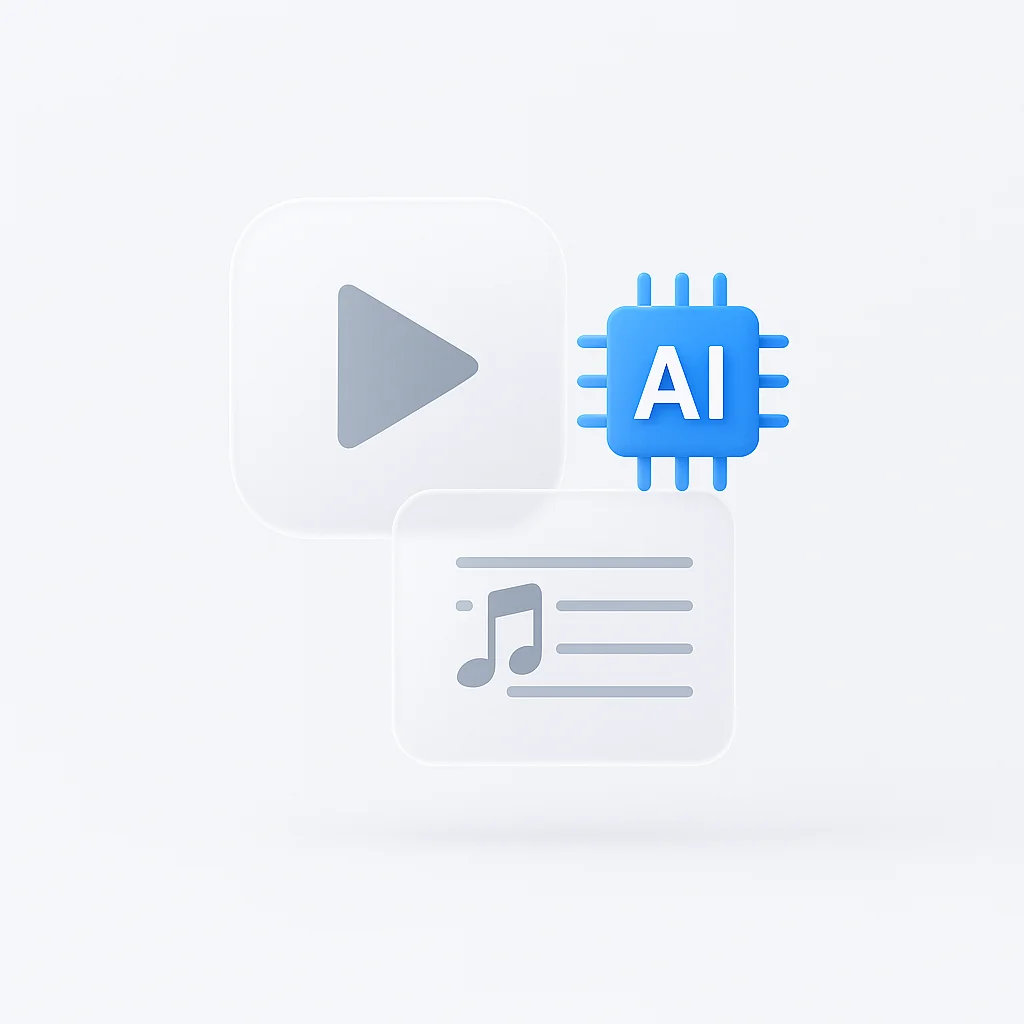Mehrere Sprecher und rasante Inhalte in Zoom-Webinaren unter einen Hut bringen? Verabschieden Sie sich von der Notizzettelwirtschaft und konzentrieren Sie sich mit der Live-Transkription von ScreenApp! Erfahren Sie, wie Sie jeden wichtigen Punkt einfach erfassen und Ihr Webinar-Erlebnis verbessern können.
Einführung
Haben Sie jemals an einem Zoom-Webinar teilgenommen, begierig darauf, zu lernen, aber überwältigt von der Informationsflut? Mehrere Redner, die Erkenntnisse abfeuern, Folien, die vorbeifliegen, und Ihre Finger, die verzweifelt versuchen, mit dem virtuellen Wirbelwind Schritt zu halten. Kommt Ihnen das bekannt vor?
Notizen während Zoom-Webinaren zu machen, kann eine echte Herausforderung sein. Mit dem schnellen Informationsfluss Schritt zu halten, insbesondere bei mehreren Rednern und rasanten Inhalten, kann Ihnen das Gefühl geben, in einem Meer von Wörtern zu ertrinken. Aber was wäre, wenn es eine Möglichkeit gäbe, mühelos jeden wichtigen Punkt und jede wichtige Erkenntnis zu erfassen?
Hier kommt der Game-Changer: Live-Transkription. Stellen Sie sich ein Szenario vor, in dem sich Ihr Webinar entfaltet und eine Echtzeit-Abschrift auf magische Weise auf Ihrem Bildschirm erscheint, die jedes gesprochene Wort widerspiegelt. Plötzlich können Sie sich darauf konzentrieren, den Inhalt aufzunehmen, da Sie wissen, dass jedes wertvolle Nugget für spätere Bezugnahme aufbewahrt wird.
Hier kommt ScreenApp ins Spiel. Dieses benutzerfreundliche Tool ermöglicht es Ihnen, Ihre Zoom-Webinare live zu transkribieren und sie in zugängliche und mühelos überprüfbare Erlebnisse zu verwandeln.
Verabschieden Sie sich von der Notizblockmüdigkeit und begrüßen Sie eine Welt von:
- Verbesserte Konzentration: Vergessen Sie das hektische Kritzeln und lassen Sie ScreenApp die Worte erfassen, damit Sie sich voll und ganz auf die Präsentation konzentrieren können.
- Verbesserte Zugänglichkeit: Live-Transkripte bieten unschätzbare Unterstützung für Menschen mit Hörbehinderungen oder unterschiedlichen Lernstilen.
- Mühelose Überprüfung: Kein Durchforsten von Seiten mit Notizen mehr. Mit den Transkripten von ScreenApp können Sie wichtige Punkte und Erkenntnisse jederzeit problemlos überprüfen.
- Erhöhte Produktivität: Verbringen Sie weniger Zeit mit dem Notieren und mehr Zeit mit Folgemaßnahmen und tieferem Lernen.
Mit ScreenApp ist die Live-Transkription Ihrer Zoom-Webinare kein Traum mehr, sondern Realität. Machen Sie sich bereit, Ihr Webinar-Erlebnis von einem Notizblock-Albtraum in eine fokussierte, zugängliche und produktive Reise des Wissenserwerbs zu verwandeln.
In den kommenden Abschnitten werden wir tief in die Welt von ScreenApp eintauchen und untersuchen, wie es Ihre Zoom-Webinare zu einem Kinderspiel machen kann. Also schnallen Sie sich an, schnappen Sie sich Ihren Laptop und machen Sie sich bereit, die Notizblocküberlastung zu besiegen!
Ihr All-in-One-Tool für Live-Transkription und Video-Intelligenz
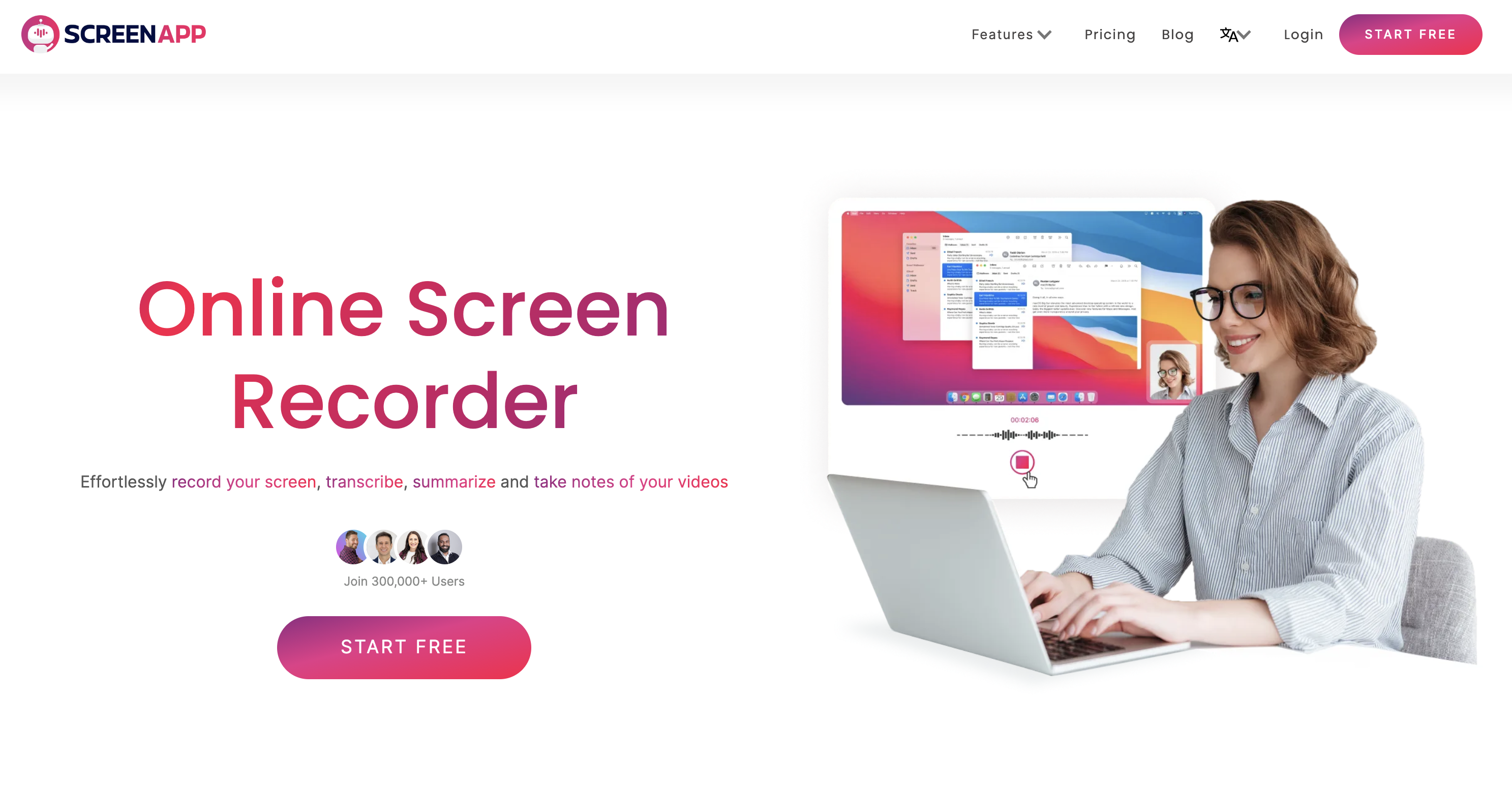
ScreenApp ist eine leistungsstarke Online-Plattform, die über einfache Bildschirmaufnahmen hinausgeht. Es ist Ihr One-Stop-Shop für Live-Transkription, KI-gestützte Videoanalyse und müheloses Teilen von Inhalten.
Stellen Sie sich Folgendes vor: Sie nehmen an einem Zoom-Webinar mit einem Wirbelwind von Informationen teil. Anstatt hektisch Notizen zu machen, erfasst ScreenApp jedes Wort in Echtzeit und erstellt eine durchsuchbare, bearbeitbare Abschrift. Keine verpassten Erkenntnisse oder hektischen Notizen mehr!
Aber das ist nur die Spitze des Eisbergs. Die KI-Intelligenz von ScreenApp erschließt eine Fundgrube an Funktionen:
- Fassen Sie automatisch wichtige Punkte zusammen und generieren Sie aufschlussreiche Eingabeaufforderungen: Keine Zeit, das gesamte Video erneut anzusehen? ScreenApp destilliert das Wesentliche, hebt wichtige Momente hervor und regt Ihr kreatives Denken an.
- Identifizieren Sie Sprecher und Zeitstempel für jedes Wort: Fragen Sie sich nie wieder: “Wer hat das gesagt?” ScreenApp lokalisiert jeden Sprecher und versieht seine Beiträge mit Zeitstempeln, wodurch die Navigation zum Kinderspiel wird.
- Exportieren Sie Ihre Transkripte in verschiedenen Formaten: Benötigen Sie Ihre Notizen in Word, PDF oder sogar als Untertitel für Ihr eigenes Video? ScreenApp bietet Ihnen die Flexibilität, das perfekte Format auszuwählen.
- Teilen Sie Ihre Transkripte und Aufzeichnungen einfach: Arbeiten Sie mühelos mit Kollegen oder Kunden zusammen, indem Sie Transkripte direkt teilen oder Aufzeichnungen in Ihre Website einbetten.
Hier ist ein Einblick in die übersichtliche und intuitive Benutzeroberfläche von ScreenApp:
Wie Sie sehen können, ist alles übersichtlich angeordnet, sodass Sie leicht navigieren und die Funktionen finden können, die Sie benötigen. Keine technischen Zauberkünste erforderlich!
ScreenApp ist mehr als nur ein Transkriptionstool; es ist Ihr persönlicher Produktivitätsassistent für das Videozeitalter. Egal, ob Sie ein Student sind, der Ihre nächste Prüfung bestehen möchte, ein Profi, der seine Effizienz steigern möchte, oder ein Content-Ersteller, der seine Botschaft verfeinern möchte, ScreenApp hat etwas für Sie.
Sind Sie bereit, die Notizblockwirtschaft aufzugeben und die Leistungsfähigkeit der Live-Transkription zu nutzen? Erkunden Sie ScreenApp noch heute und erleben Sie die Magie des mühelosen Lernens und der Inhaltsbeherrschung!
So transkribieren Sie Ihre Webinare live mit ScreenApp
Vergessen Sie hektische Notizen und verpasste wichtige Punkte! Diese Schritt-für-Schritt-Anleitung erschließt die Leistungsfähigkeit der Live-Transkription mit ScreenApp, sodass Sie sich auf das Lernen konzentrieren und das Kritzeln hinter sich lassen können.
Schritt 1: Registrieren Sie sich für Ihr kostenloses ScreenApp-Konto
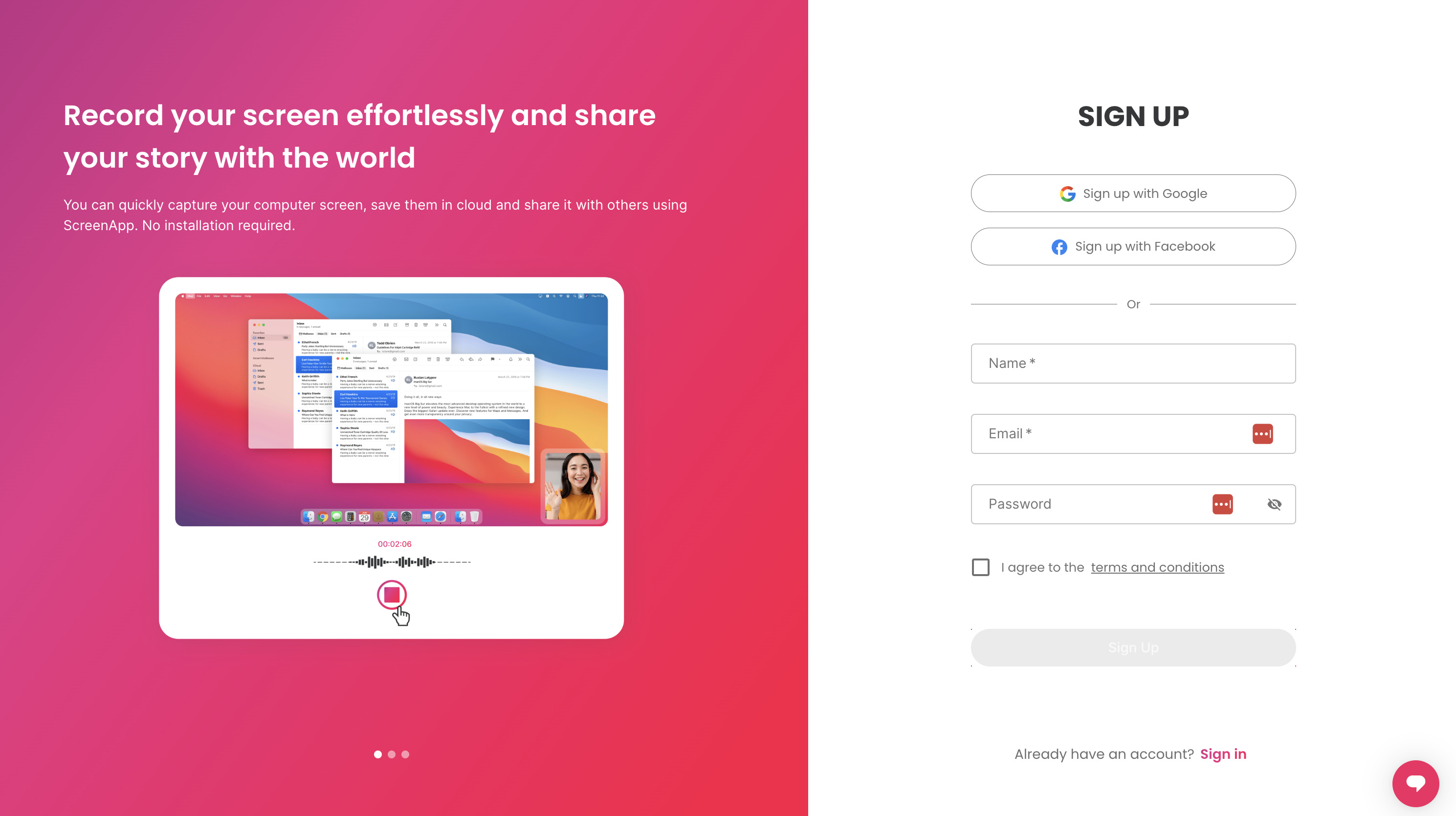
- Gehen Sie zu https://screenapp.io/ und klicken Sie auf “Kostenlos starten”.
- Geben Sie Ihre E-Mail-Adresse ein und wählen Sie ein Passwort – voila, Sie sind drin!
- Keine Kreditkarte erforderlich – genießen Sie eine volle 7-tägige kostenlose Testversion, um die Magie von ScreenApp zu erkunden.
Schritt 2: Nehmen Sie wie gewohnt an Ihrem Zoom-Webinar teil
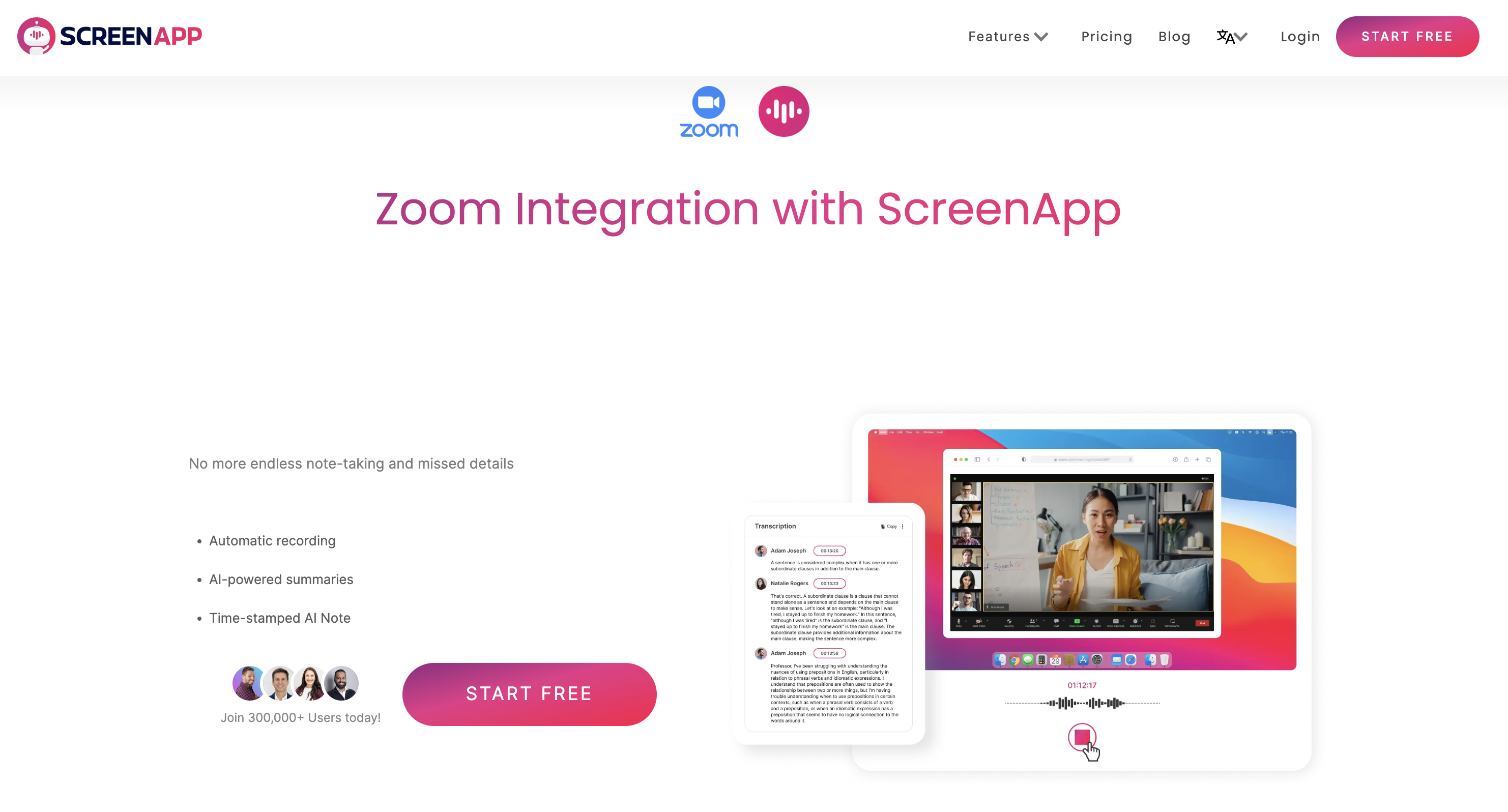
- Öffnen Sie Ihre Zoom-App und nehmen Sie an Ihrem ausgewählten Webinar teil.
- Lehnen Sie sich zurück, entspannen Sie sich und bereiten Sie sich darauf vor, die Wissensnuggets aufzunehmen!
Schritt 3: Erfassen Sie jedes Wort mit der Live-Transkription von ScreenApp
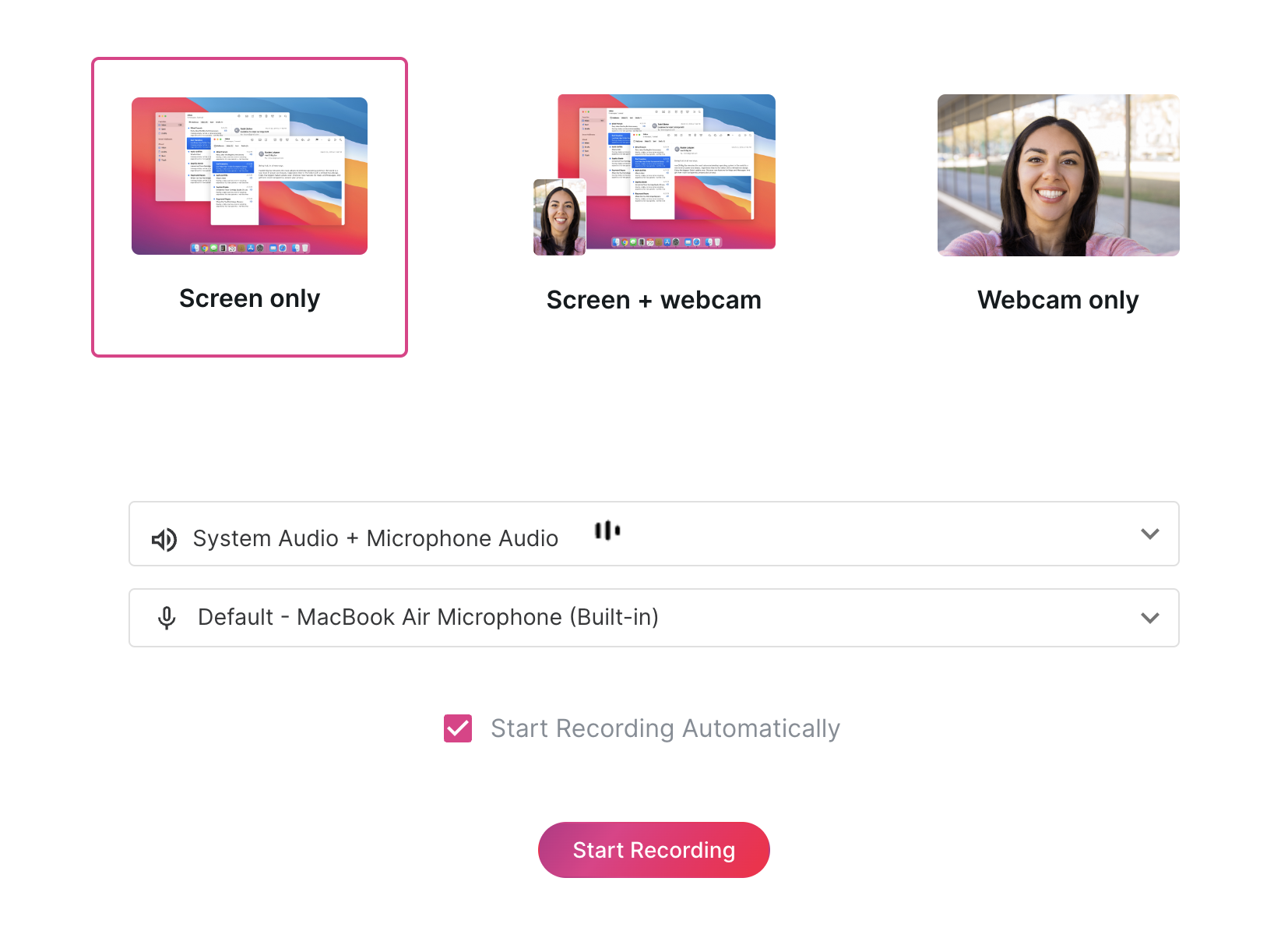
- Klicken Sie auf das ScreenApp-Erweiterungssymbol in Ihrem Browser (Chrome oder Firefox).
- Wählen Sie “Mit Live-Transkript aufzeichnen” (das Mikrofonsymbol mit Wellen).
- Wählen Sie “Zoom-Integration”, falls Sie dazu aufgefordert werden.
- Klicken Sie auf “Aufnahme starten” - ScreenApp tritt automatisch Ihrem Zoom-Audio bei.
Schritt 4: Zeugen Sie die Generierung des Transkripts

- Beobachten Sie, wie das Live-Transkript im Verlauf des Webinars in Ihrem ScreenApp-Fenster angezeigt wird.
- Jedes gesprochene Wort wird in Echtzeit erfasst und vom Sprecher wunderschön farblich gekennzeichnet.
- Entspannen Sie sich und konzentrieren Sie sich auf den Inhalt, da Sie wissen, dass alles zur späteren Bezugnahme gespeichert wird.
Schritt 5: Greifen Sie auf Ihr Transkript zu und bearbeiten Sie es
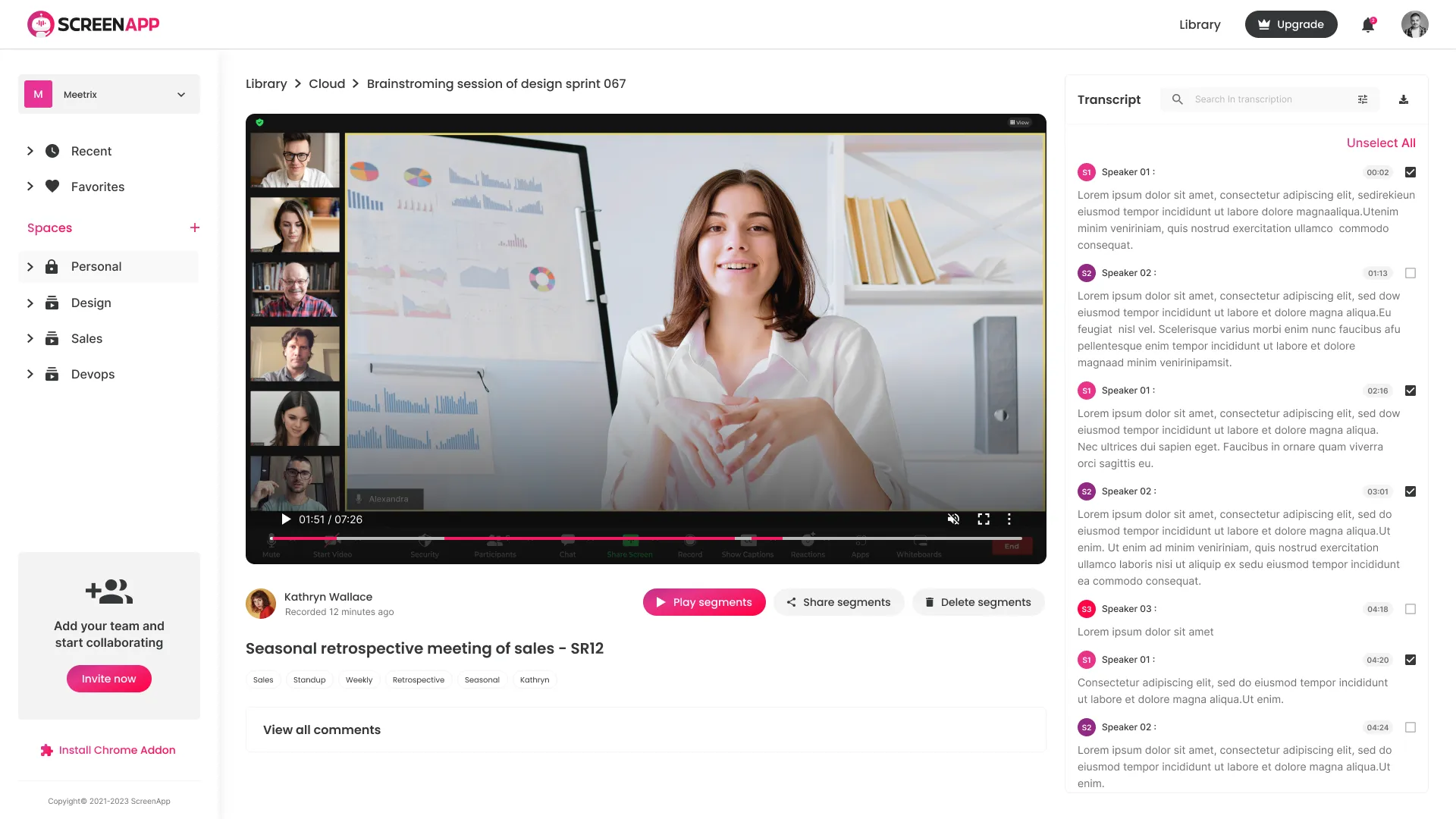
- Klicken Sie nach dem Webinar in ScreenApp auf “Aufnahme beenden”.
- Gehen Sie zu “Meine Aufzeichnungen”, um Ihre transkribierte Webinar-Datei anzuzeigen.
- Klicken Sie auf “Transkript”, um den vollständigen Text mit Zeitstempeln und Sprecheridentifikation anzuzeigen.
- Müssen Sie einen Punkt klären? Bearbeiten Sie das Transkript einfach direkt in ScreenApp.
Sehen Sie? Das Live-Transkribieren Ihrer Zoom-Webinare mit ScreenApp ist so einfach wie 1-2-3! Seine intuitive Benutzeroberfläche und die nahtlose Integration mit Zoom machen die Beherrschung zum Kinderspiel.
Vergessen Sie also den Stift, nutzen Sie die Leistungsfähigkeit der Live-Transkription und erschließen Sie eine Welt des fokussierten Lernens, der verbesserten Zugänglichkeit und der mühelosen Überprüfung. Melden Sie sich noch heute für Ihre kostenlose ScreenApp-Testversion an und lassen Sie das Wissen fließen!
Vorteile der Live-Transkription Ihrer Zoom-Webinare mit ScreenApp
Verabschieden Sie sich vom hektischen Kritzeln und den verpassten wichtigen Punkten! Die Live-Transkription Ihrer Zoom-Webinare mit ScreenApp erschließt eine Fundgrube an Vorteilen und verwandelt Ihre Lernerfahrung von einer chaotischen Unschärfe in eine fokussierte, zugängliche und produktive Reise.
1. Steigern Sie Ihre Konzentration und Ihr Verständnis:
Stellen Sie sich Folgendes vor: Anstatt Sprecher mit Ihrem Stift zu jagen, folgen Sie mühelos dem Live-Transkript auf Ihrem Bildschirm. Dieser visuelle Anker hält Sie bei der Stange und ermöglicht es Ihnen, den Inhalt tief aufzunehmen und komplexe Konzepte leicht zu erfassen. Sie müssen nicht mehr gegen die Zeit anrennen, um jedes Wort zu erfassen – ScreenApp wird zu Ihrem stillen Notizpartner, sodass Sie sich auf das Verständnis konzentrieren können, anstatt hektisch aufzuzeichnen.
2. Öffnen Sie die Tür zur Barrierefreiheit für alle:
Live-Transkripte bauen Barrieren ab und stellen sicher, dass jeder Teilnehmer Ihres Webinars davon profitieren kann. Menschen mit Hörbehinderungen können die Diskussion verfolgen, ohne sich nur auf Audio zu verlassen, während Menschen mit unterschiedlichen Lernstilen durch das visuelle Format zusätzliche Unterstützung erhalten können. Plötzlich werden Ihre Webinare inklusiv und für ein breiteres Publikum zugänglich.
3. Mühelose Überprüfung und Referenzierung:
Kein Durchforsten von Seiten mit unordentlichen Notizen mehr! Die Transkripte von ScreenApp dienen als Fundgrube durchsuchbarer, mit Zeitstempeln versehener Informationen. Müssen Sie einen bestimmten Punkt noch einmal aufgreifen? Durchsuchen Sie einfach das Transkript, und Sie werden sofort zum Zeitpunkt der Diskussion zurücktransportiert. Dies macht die Überprüfung und Referenzierung wichtiger Erkenntnisse zum Kinderspiel, steigert Ihre Behaltensrate und ermöglicht es Ihnen, flüchtige Erkenntnisse in dauerhaftes Wissen zu verwandeln.
4. Entfesseln Sie Ihren inneren Produktivitäts-Ninja:
Live-Transkripte sind mehr als nur Worte – sie sind zeitsparende Helden. Indem Sie die Notwendigkeit hektischer Notizen eliminieren, setzen Sie wertvolle mentale Energie und kostbare Minuten frei. Dies steigert Ihre Gesamtproduktivität, sodass Sie sich darauf konzentrieren können, Ihr Verständnis zu vertiefen, sich aktiv an Diskussionen zu beteiligen und sofort Maßnahmen zu ergreifen. Sie müssen nicht mehr warten, bis Sie Ihre Kritzeleien entziffert haben – ScreenApp ermöglicht es Ihnen, Ihre Erkenntnisse sofort umzusetzen.
Die Live-Transkription mit ScreenApp ist nicht nur ein Luxus, sondern ein Game-Changer. Es erschließt eine Welt des fokussierten Lernens, der erhöhten Zugänglichkeit, der mühelosen Überprüfung und der gesteigerten Produktivität. Warum also warten? Melden Sie sich noch heute für Ihre kostenlose ScreenApp-Testversion an und erleben Sie die Magie des Wissens, mühelos erfasst und bereit, Sie zu stärken!
Schlussfolgerung
Erinnern Sie sich an die Zeiten, in denen Sie hektisch Notizen kritzelten, Schwierigkeiten hatten, mit mehreren Sprechern Schritt zu halten, und verzweifelt hofften, keinen wichtigen Punkt zu verpassen? Dank der Live-Transkriptionsmagie von ScreenApp sind diese Tage offiziell vorbei!
Die Live-Transkription Ihrer Zoom-Webinare mit ScreenApp erschließt eine Welt von Vorteilen:
- Verbesserte Konzentration und Verständnis: Vergessen Sie das hektische Notieren und nehmen Sie Informationen mühelos auf.
- Barrierefreiheit für alle: Öffnen Sie die Tür zu inklusivem Lernen für Menschen mit Hörbehinderungen oder unterschiedlichen Lernstilen.
- Mühelose Überprüfung und Referenzierung: Kein Durchforsten unordentlicher Notizen mehr – Ihr durchsuchbares Transkript ist Ihre Wissensschatzkammer.
- Erhöhte Produktivität: Vergessen Sie den Stift, entfesseln Sie Ihre Zeit und ergreifen Sie sofort Maßnahmen auf der Grundlage Ihrer Erkenntnisse.
ScreenApp ist nicht nur ein Tool, sondern ein Produktivitätsturbo, der als einfache Transkriptions-App getarnt ist. Es verwandelt Ihre Webinare von chaotischen Erlebnissen in fokussierte, zugängliche und lohnende Reisen.
Sind Sie bereit, die Magie selbst zu erleben? Melden Sie sich für Ihr KOSTENLOSES ScreenApp-Konto an
Lassen Sie die Notizblockwirtschaft hinter sich und nutzen Sie die Leistungsfähigkeit des fokussierten Lernens. Laden Sie ScreenApp noch heute herunter und schöpfen Sie das volle Potenzial Ihrer Zoom-Webinare aus!